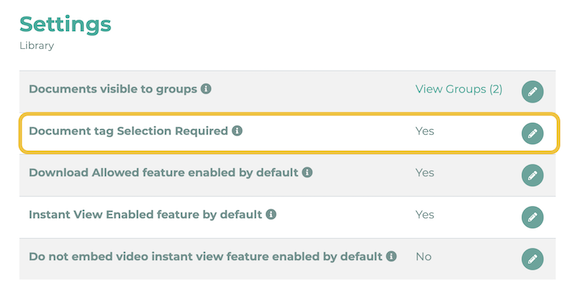You can create subgroups and administrators with restricted rights. For example, you can use specially managed sections for the works council. In this example, we want to create a separate section for the Works Council.
¶ Step 1
We create two groups, “Works Council Members” and “Works Council Admins”.
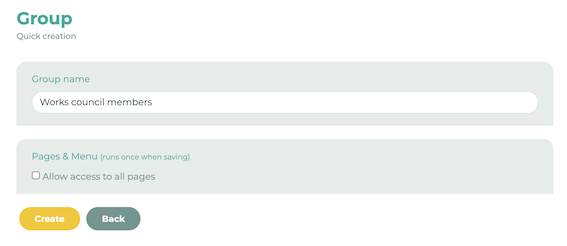
¶ Step 2
Separate tags are needed to cleanly separate the library content. Previously, the library was used without tags or filtering/separation, but now that we need to separate all content for the works council library, we create two tags for the library:
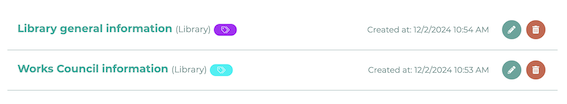
¶ Step 3
Now we edit the Works Council Admins group and assign the administration permissions to library read/edit with the additional restriction to our two groups “Works Council Members” and “Works Council Admins”.
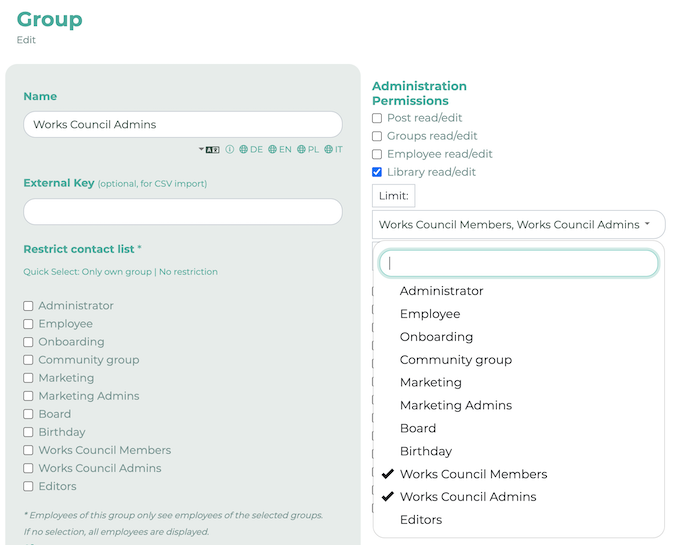
In addition, the Limit (TAG) for the “Works Council Admins” group should also be set to “Works Council information”. This setting determines which tags can be selected by the works council admins.
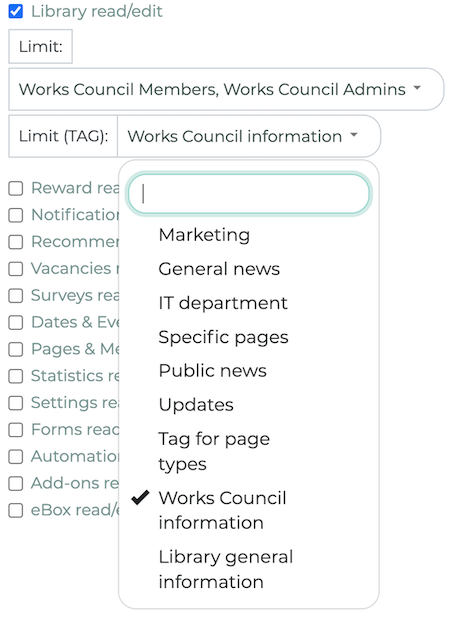
¶ Step 4
Under Pages & Menu, we specify for our previous library page that only content with the following tag is displayed: “Library-General”.
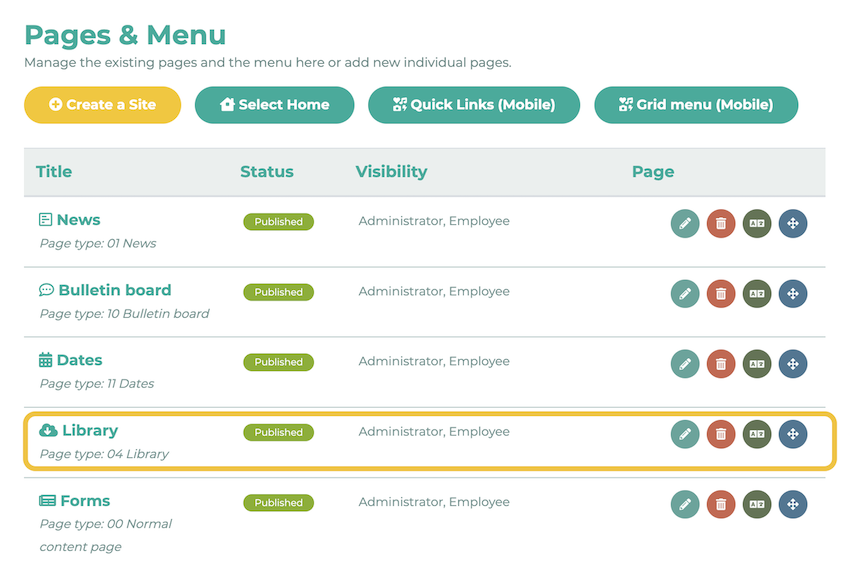
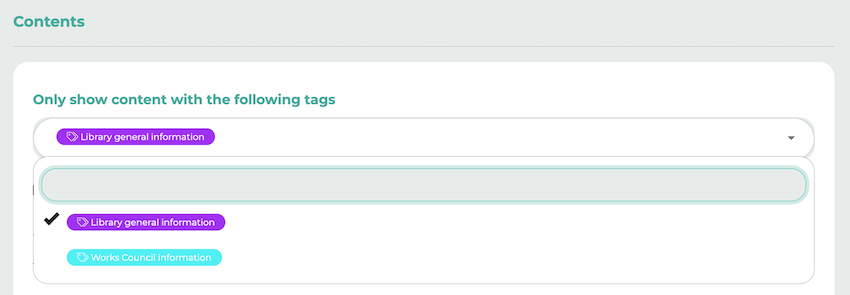
In addition, we now add this tag for all library documents created to date.
¶ Step 5
We create a separate page of type 04 Library for our Works Council group and restrict it again with the Works Council information tag. In addition, we enable visibility only for the two Works Council groups, because we want only the members of these two groups to see the content.
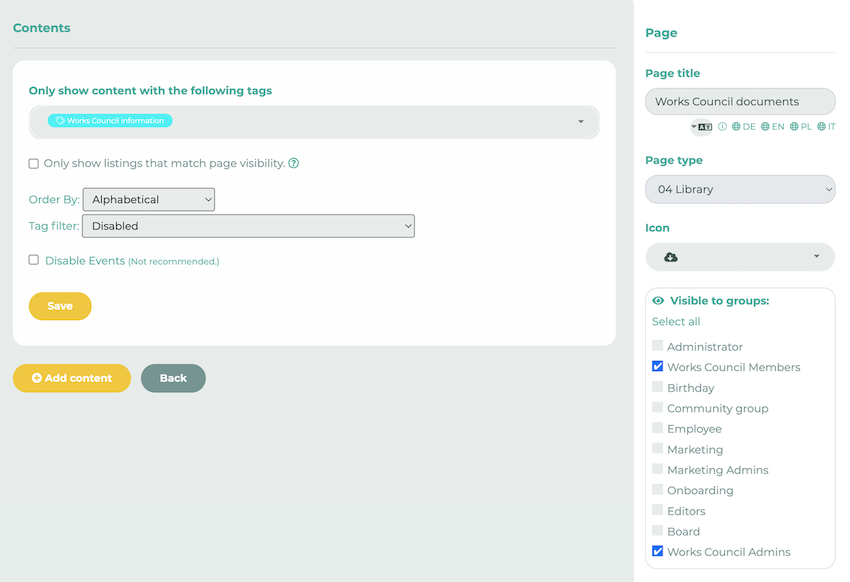
¶ Step 6
A user who is assigned to the Works Council Admins group should now have the menu item for the administration menu.
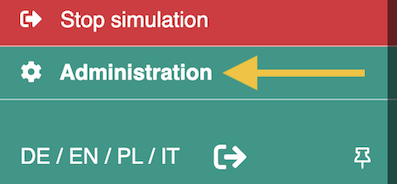
However, only the Library item should appear for selection here.
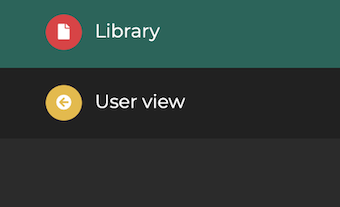
When creating documents, only the two Works Council groups and only the Works Council tag should be available for selection.
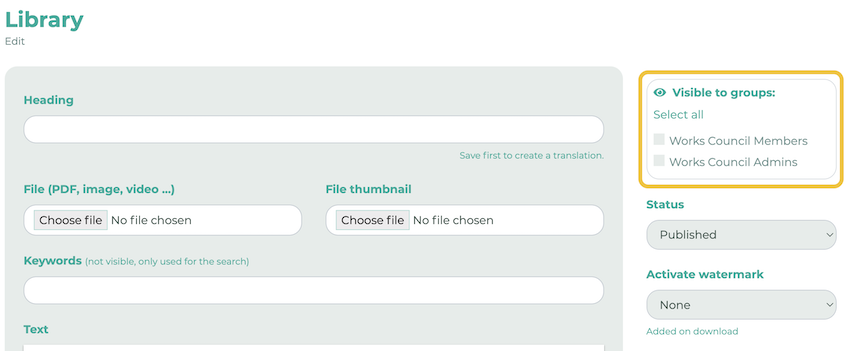
¶ Step 7 (optional)
We recommend activating the setting Document tag Selection Required under Settings and the Library button. This means that a tag MUST be assigned for library documents.