You have the option of deleting the entire chat history for yourself.
This action has no effect on the chat histories of other participants, the chat history is only deleted or hidden for your own user.
¶ Delete history
Click on the settings icon next to the chat whose history you want to delete. Then click on Clear chat.
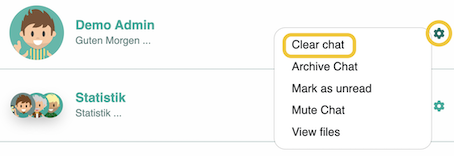
The chat disappears from the chat overview. If a new message is sent/received between the same people, this chat automatically reappears in the overview (only new messages are displayed, old messages remain hidden).
¶ Group chats
Group chats are also deleted by clicking on the settings icon and selecting Clear chat.
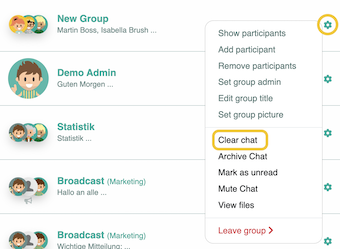
This action only deletes or hides the chat history for you and has no influence on the display of other participants' chats.