The Start group chat function can be deactivated for individual groups.

¶ Step 1
To do this, go to Settings in the administration menu and click on Chat.
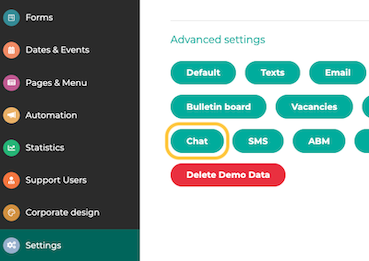
¶ Step 2
Click on the pencil icon at Hide group chat.
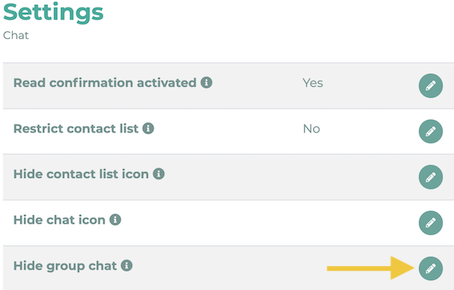
¶ Step 3
select the desired groups for which the function should be hidden. Save the change.
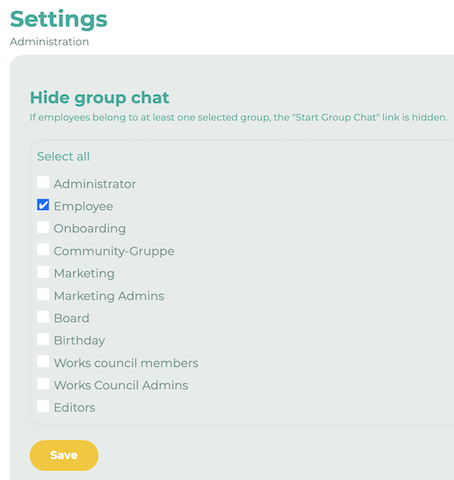
Note that changes to some of these settings take up to 10 minutes.
The function is hidden for employees of the selected groups.
