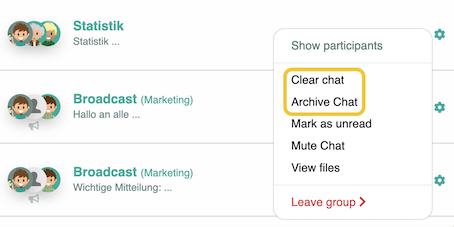¶ Leaving the group chat as administrator
You can only leave the group chat as a group admin if another person has previously been set as the new group admin. To do this, click on the cogwheel of the chat in which you are an admin and select Set group admin.
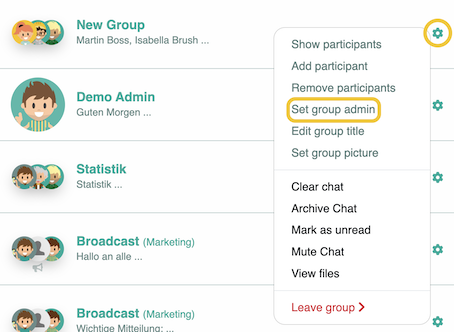
Once an alternative group admin has been defined, you can remove the chat from your overview by clicking Clear chat or Archive Chat.
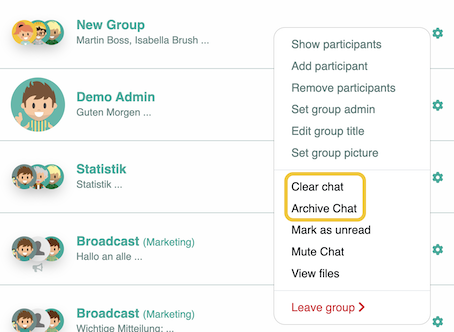
¶ Leaving a group chat as a member
Click on the settings icon to the group chat you want to leave and select Leave group.
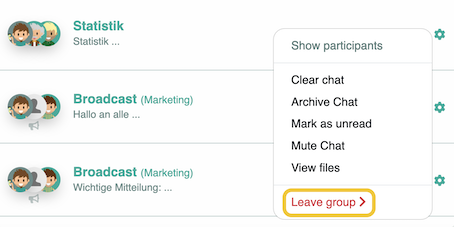
You can remove the chat from your overview by clicking Clear chat or Archive Chat.