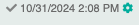¶ Step 1
To activate a read confirmation, go to Settings in the administration area and click on the Chat button.
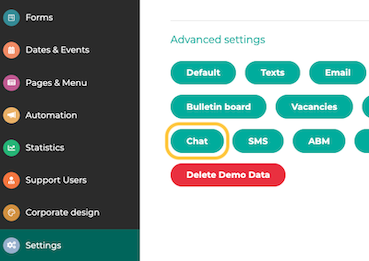
¶ Step 2
Click on the pencil symbol next to the item Read confirmation activated.
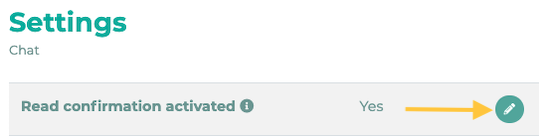
Check the Enable box and then click Save.
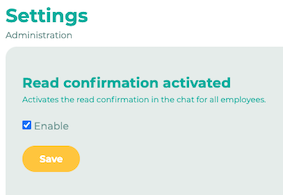
We would like to point out that this setting applies to all employees. Switching off for individual employees who may not want to do so is currently not yet possible.
If your message was read, it will be marked with a check mark.