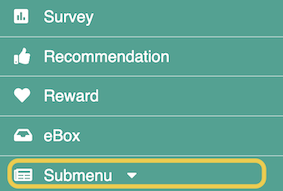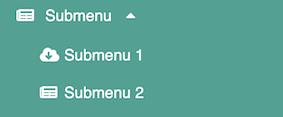You have the possibility to create sublevels for the menu.
¶ Step 1
Navigate to Pages & Menu in the administration menu. Click Create a Site.
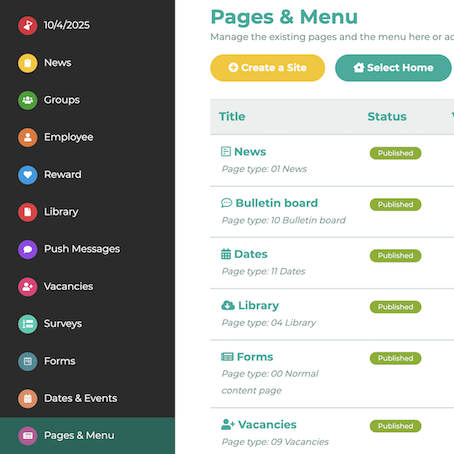
¶ Step 2
Select 50 Submenu as the page type and save the page.
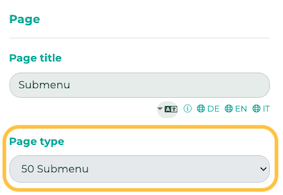
¶ Step 3
Drag and drop the desired pages or menu items under the page you have just created.

¶ Step 4
You can see that the pages have been added to the submenu as they are slightly indented. In this example, 2 pages have been added to the submenu.
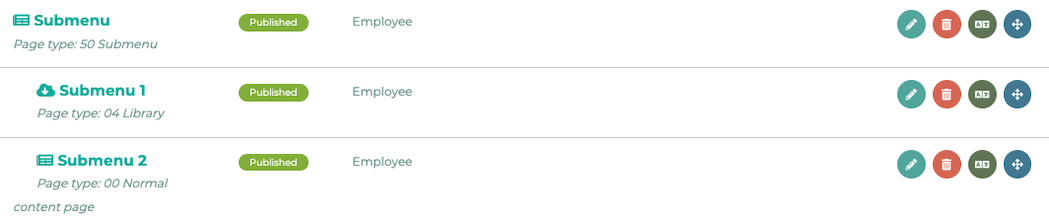
¶ Step 5
In the user view, employees can now see the submenu (indicated by the arrow). This submenu can be expanded to display the subordinate pages.