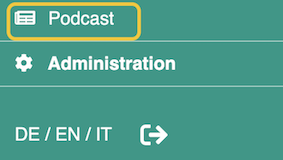¶ Add MP3s / podcasts to the news
Step 1
In the administration area, switch to News. Click on Create post.

Step 2
At Gallery (Images/Videos/PDF/MP3) add your MP3 file. Also choose a heading, a text and the groups which should be able to see the post.
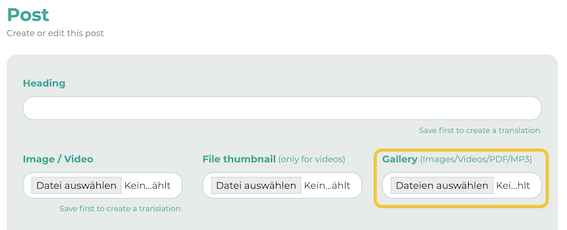
Step 3
The MP3 file can now be played in the news post you just created.
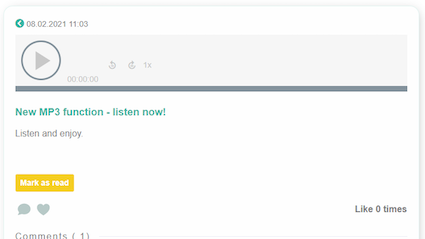
¶ Add MP3s / podcasts to the library
Step 1
In the administration area, go to Library and click on Add file.
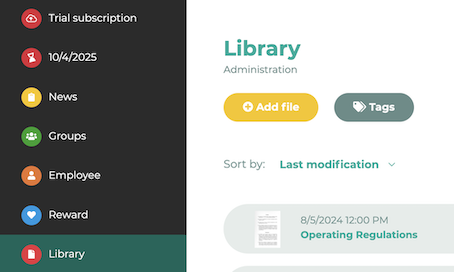
Step 2
Select your audio file, enter a title and a text.
Also specify the visibility for groups and the publication status. Save the entry.
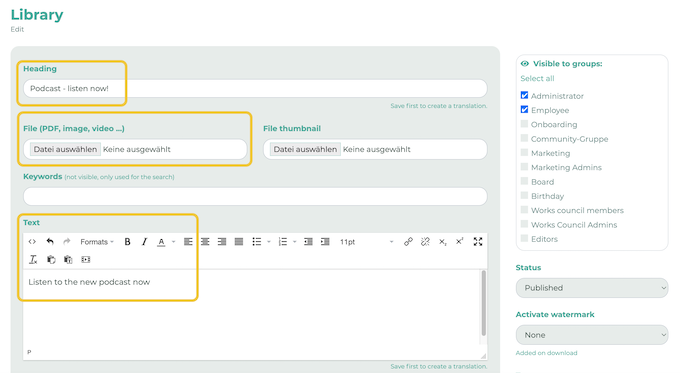
Step 3
Now go to Pages & Menu and click on Create a Site.
Create a new page with the page type 00 Normal content page. Enter a page title and change the visibility for groups accordingly. Also adjust the publication status.
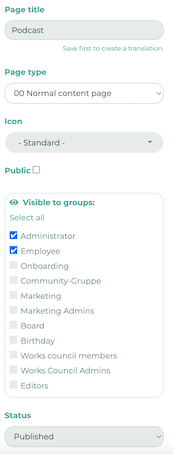
Step 4
After you have clicked on Save, you can add new content. Select the Podcast (MP3, Library) option here.
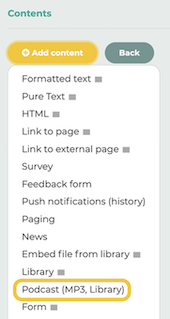
Step 5
The page you have just created is now available to employees in the user view.