¶ Create QR code
You can display information as a QR code in LOLYO. This is currently possible for the content blocks. To do this, go to Pages & Menu in the administration menu. Edit an existing page by clicking on the pencil icon or create a new page. Under Add content, select either Formatted text or HTML.
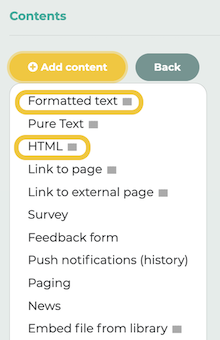
¶ Formatted text
For formatted text, you must edit the source code and ensure that the content in the source code looks like the following two screenshots (it is best to enter the QR code directly into the source code):
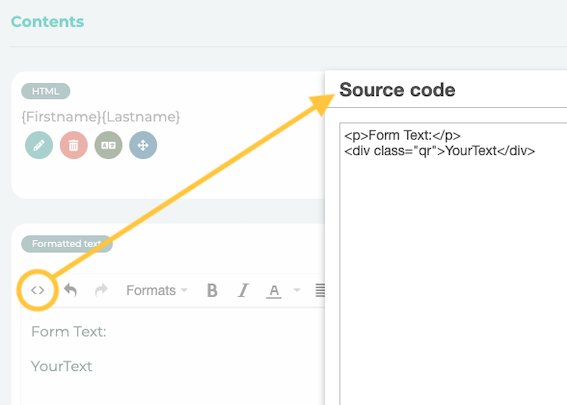
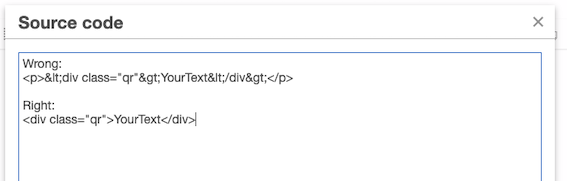
¶ HTML
Create a content block of type HTML and enter the following content:
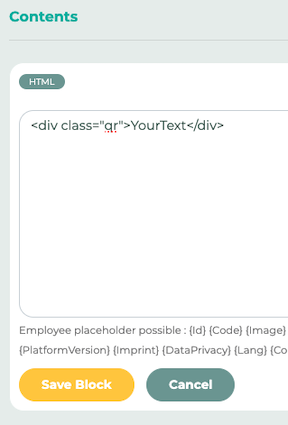
After you have entered the placeholder for the QR code as described above, a QR code should appear on the respective page.

As an alternative to simple text, you can also pack existing placeholders from LOLYO into a QR code:
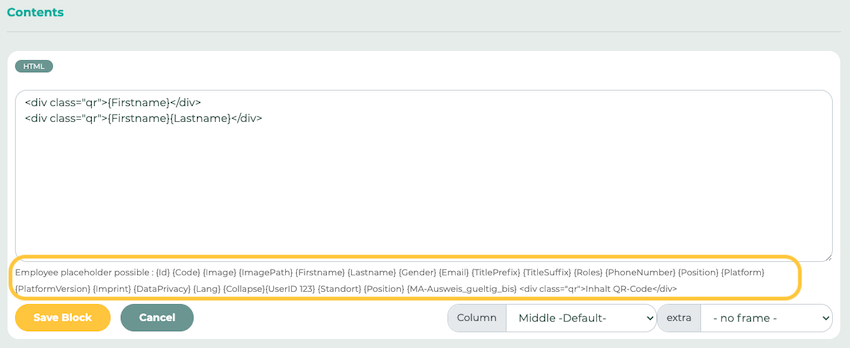
¶ Create a digital business card
A digital business card is basically created in the same way as a QR code. Only the content to be inserted as HTML code in an HTML content block differs:
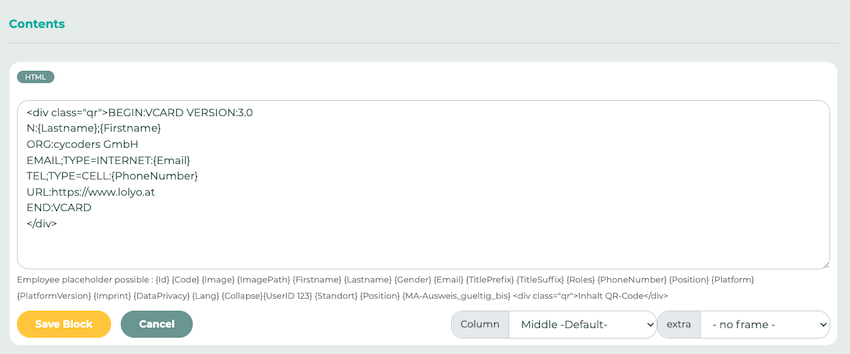
<div class="qr">BEGIN:VCARD VERSION:3.0
N:{Lastname};{Firstname}
ORG:cycoders GmbH
EMAIL;TYPE=INTERNET:{Email}
TEL;TYPE=CELL:{PhoneNumber}
URL:https://www.lolyo.at
END:VCARD
</div>
If you insert this content, a QR code should be visible in the user area, which automatically assigns the respective data to a contact after scanning - so a new contact can be created on the smartphone with just a few clicks. Please edit the information to suit your company.
