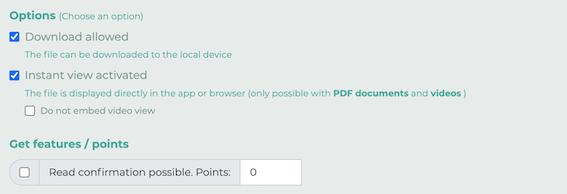When you upload a new document to the library or edit an existing document, you can add various options to the document:
Allow downloading the file
Some files are very sensitive. Here you can specify whether or not employees can download the file.
Activate instant view in the app or browser
Some files are for viewing only. You can enable this option here.
Read confirmation / earn points
Here you can request a read confirmation. If this is enabled, the document overview will show you how many people have read the document.
Here you can set the number of points that employees receive for reading a document.