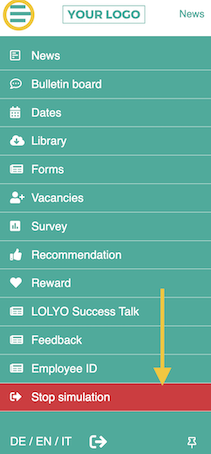You have the option to temporarily transfer the permissions of individual employees to your own administrator user, e.g. to directly check the visibility of posts.
¶ Step 1
In the administration area, switch to Employee.
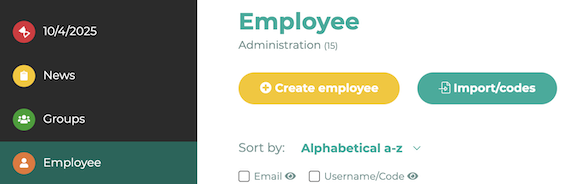
Click the pencil icon of the employee whose permissions you want to check.

¶ Step 2
Scroll down and click on the Simulate permissions button under the profile picture.
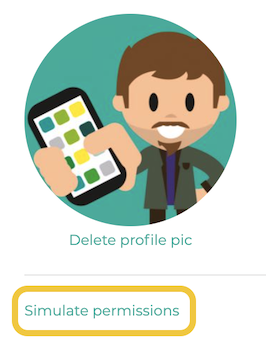
¶ Step 3
Confirm the pop-up with OK.

¶ Step 4
According to the permissions of the selected employee, you will now only see the contents that the employee can also see.
Only the group authorizations are simulated. User data can never be viewed.
If you want to go back to the administration view, open the menu and click Stop simulation.