To improve management, you can assign each group to a higher-level category. This assignment only serves to clarify and does not affect functionality.
¶ Step 1
Go to Groups in the admin area and select Grouping:
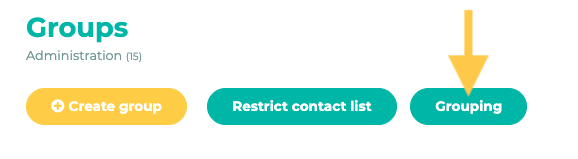
¶ Step 2
Click the plus icon to create a new grouping:
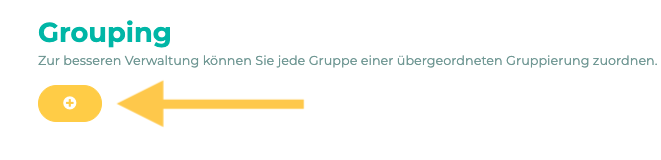
¶ Step 3
Enter the name of the grouping. You may also enter a description and use the sorting feature (Order By) to define the order in which the groupings should be listed:
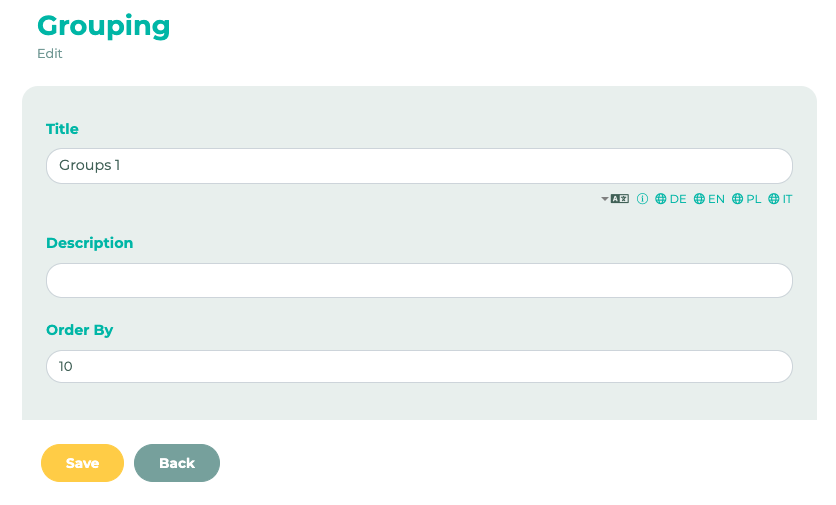
¶ Step 4
Now switch back to Groups and select a group that you would like to assign to the grouping. To do this, click on the pencil icon and select the desired option from the drop-down menu under “Grouping”:
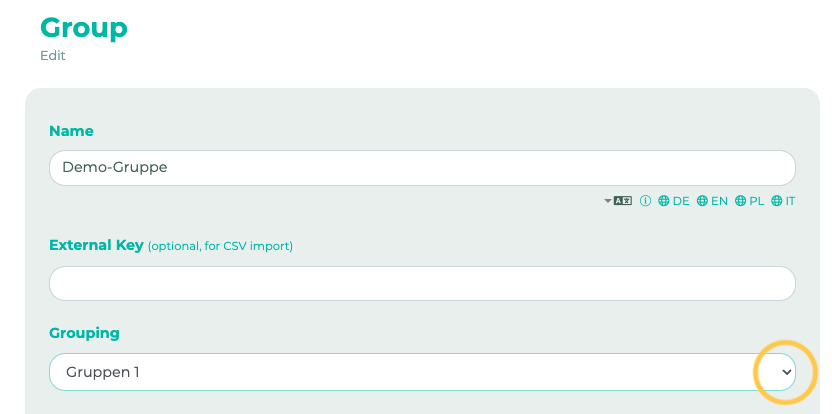
If you now want to create a post or assign employees to a group, for example, you can expand the groupings:
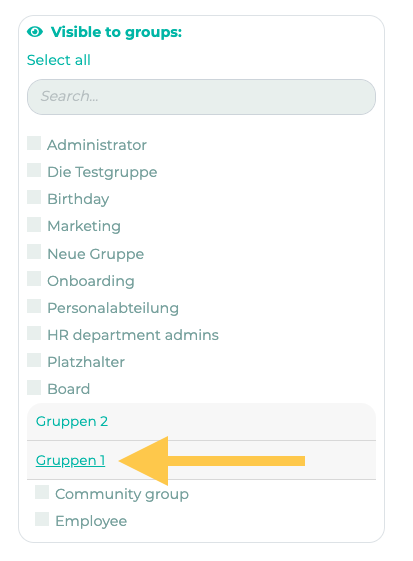
This keeps your group overview leaner and clearer.