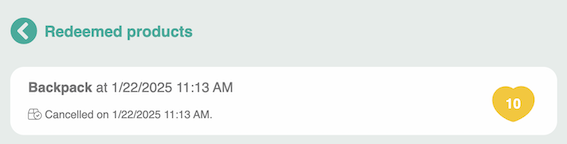¶ Step 1
To redeem your points for a reward, click on the Reward item in the menu.
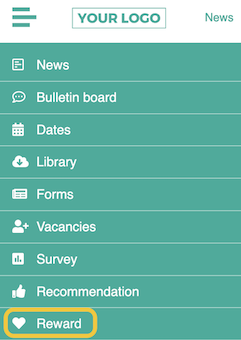
¶ Step 2
Scroll down to the reward you want and click Redeem.
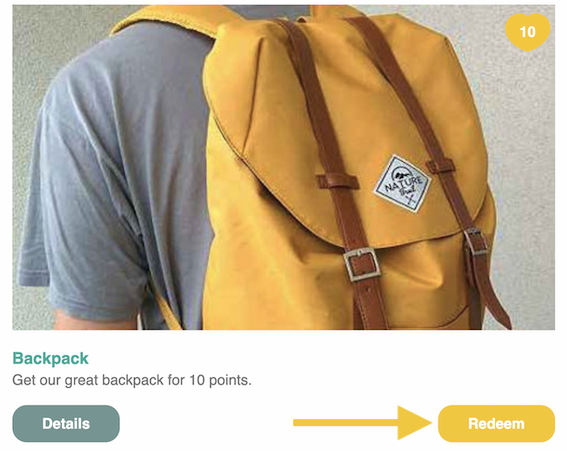
¶ Step 3
Once someone has redeemed a reward, you will see it in the administration menu:
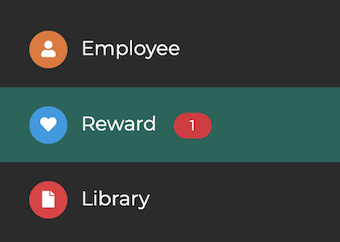
¶ Step 4
Now select the Validate button.
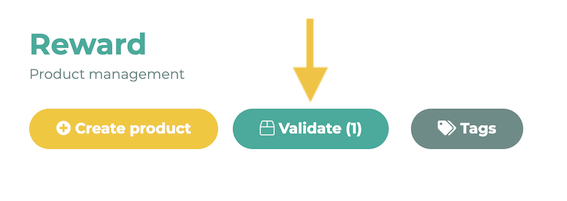
¶ Step 5
You will now see an overview of the products to be validated:

Click on the red symbol to validate the product:

In the user view, the employees can see which rewards have been invalidated by the administration in the rewards-store under the redeemed products: