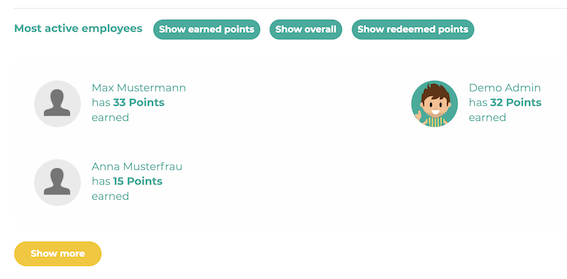You have the following options to view the score of a user:
¶ Directly at the individual employee
Go to the Administration menu and click on Employee. Scroll to the respective employee and click on the points icon.
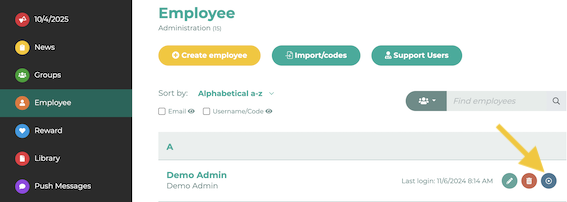
Click on Employees and scroll all the way down. There you will find the option Employees CSV Download.

Now select either Employees CSV Download - Points or Employees CSV Download - Points history:

¶ In the statistics (if active)
As administrator, open the Statistics page. Scroll down to see the score of the most active employees.
Attention: The points shown refer to the time period selected above! Adjust the period as you wish.