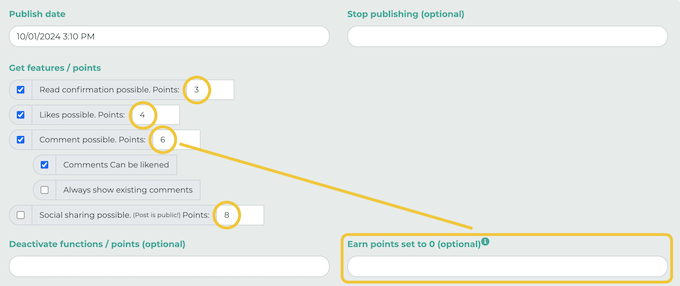The Engagement-Tool integrated into LOLYO is designed to encourage employees to participate in social activities within the employee app. The goodies serve as an incentive for this. Each company can define which goodies are added and how many points the employees have to earn in order to redeem them for goodies.
¶ Deactivating the points system
You can deactivate the entire points system in the administration area.
Step 1:
To do this, go to Settings and click on the Default button.
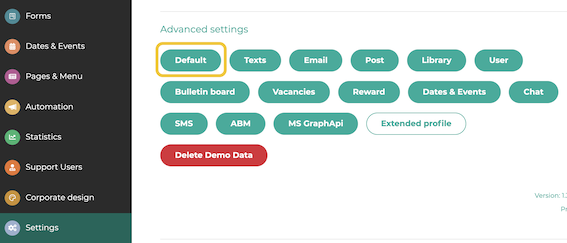
Step 2:
Navigate to Points Mode and click on the pencil icon.

Step 3:
Then select deactivate and save.
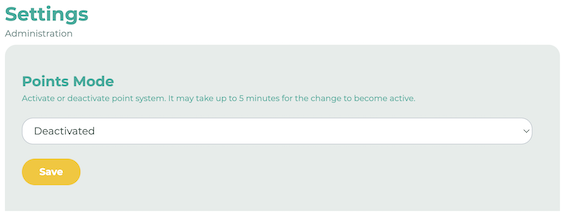
In the user view, all references to the points will then also disappear (it takes a few minutes for this change to become active). Individual pages can be hidden under Pages & Menu (e.g. Reward).
¶ Automatically set points for news posts to zero after X days
Alternatively, you can activate the option Earn points after x days set to 0. Click on the Post button under Settings. Then navigate to the corresponding item and click on the pencil symbol.
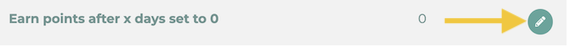
Select the days after which no more points are awarded.
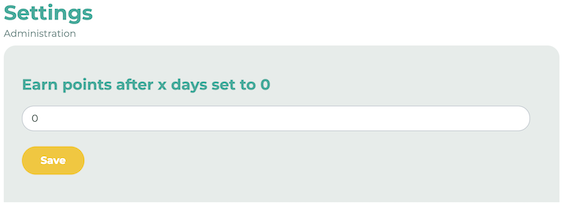
This automatically sets all points of all contributions to 0 after the selected days.
¶ Set points to zero after X days for individual news posts
For each post, you also have the option of set a date directly in the respective post at which the points will be automatically changed to 0.