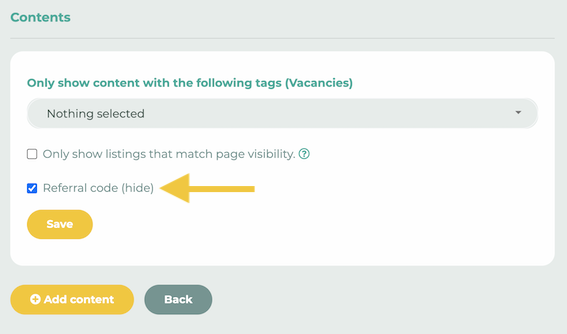The recommendation code is generated specifically for each user or job offer. Administrators can use this to redeem the corresponding points for the employee.
Click on Referral in the user view.
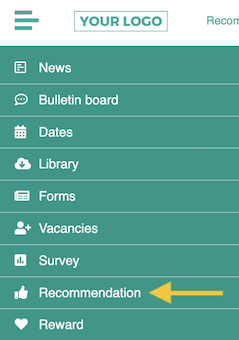
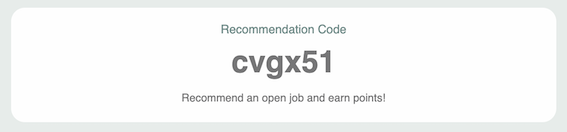
¶ Award points
Go to the administration area and click on Vacancies. Select Employees recruit employees.
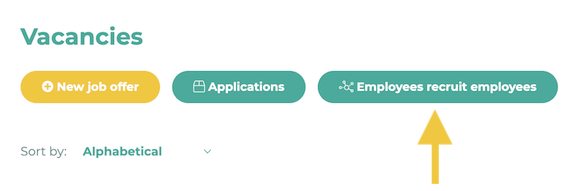
Enter the recommendation code and click on Check.
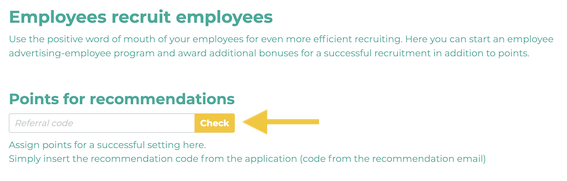
¶ Hide / Disable recommendation code
If you do not want the recommendation code to be displayed, you can disable it. Go to Pages & Menu and click the pencil icon on the respective page.
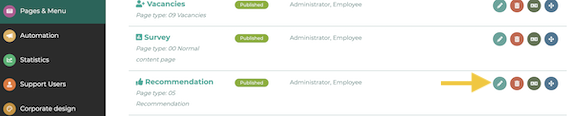
Place a checkmark next to Refferal code (hide). Then click on Save.