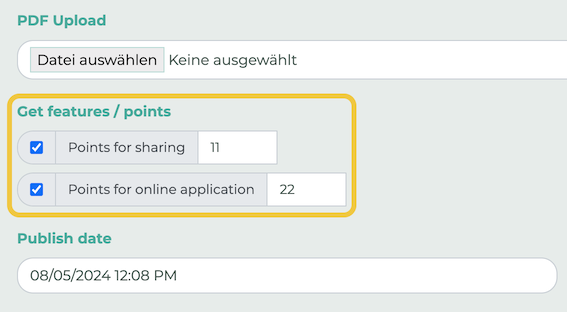You can set the point allocation globally and/or individually for each job. In any case, points are assigned only once per job offer/user.
¶ General settings for job vacancies
Go to Settings in the administration menu. There you can adjust the general settings for awarding points for job postings.
Points for social media share job: If a link is copied via the native share function on the smartphone, e.g. in other messengers, or shared as a post, e.g. in a Facebook news feed or similar, these points are awarded.
Points for online application: These points are credited when someone completes and submits the application form (this option can be defined generally under Settings, or individually for each job offer).
Points for a recommendation: If a job posting was not shared online, but the referrer is known, the referral code can be entered manually in the Administration menu - Vacancies - Employees recruit employees. The points defined here will then be awarded.
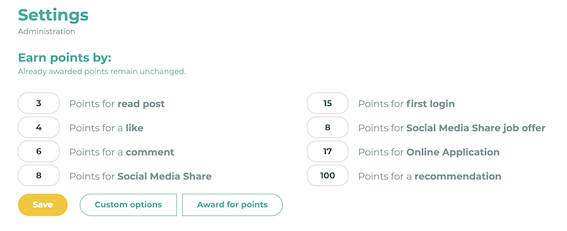
¶ Individual settings for job vacancies
Go to Settings in the administration menu. Select the relevant job offer and edit it using the pencil icon.
Points for sharing: The link can be copied and pasted. If it is accessed from a “different” network (IP restriction), the points are awarded.
Points for online application: These points are credited when someone completes and submits the application form (this option can be set generally in the settings or individually for each job offer).