You can limit or expand the number of contacts for an employee.
¶ Step 1
To make these settings, go to Settings in the administration menu and select the Chat button.
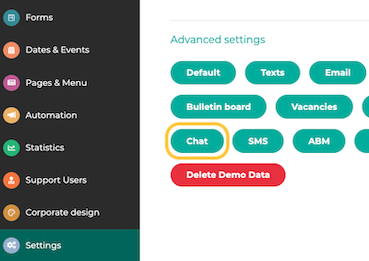
¶ Step 2
Click on the pencil icon next to Restrict contact list.
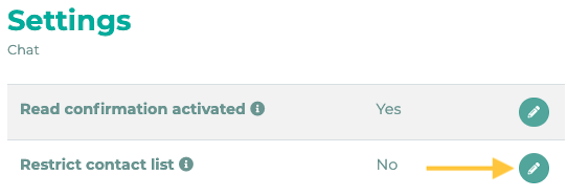
If you select No, employees will always see all other contacts.
If you select Yes, employees will not see any other contacts. You must now select the contact list within each group to set permissions individually. To do this, check the** Restrict contact list** box in the appropriate group.
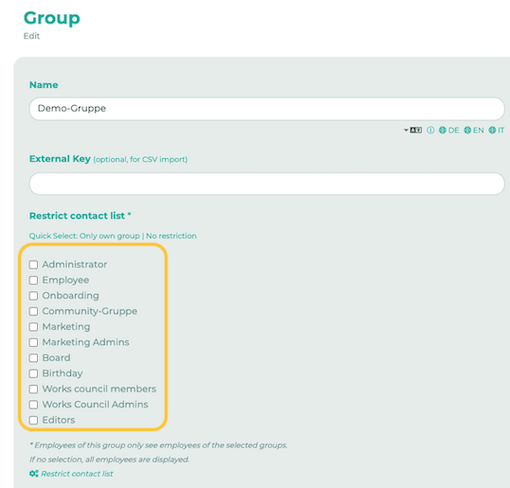
Further information on restricting contacts can be found here.