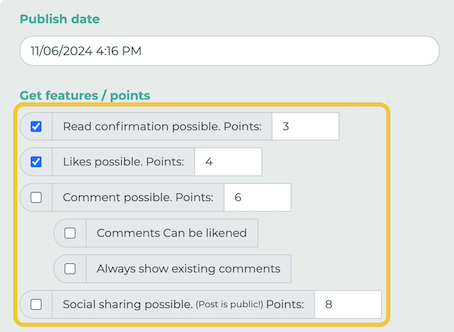¶ Step 1
Navigate to News in the administration area. Then select Create post.

¶ Step 2
Fill in at least the headline and text.
Select the desired groups (Visible to groups) for which the post should be visible.
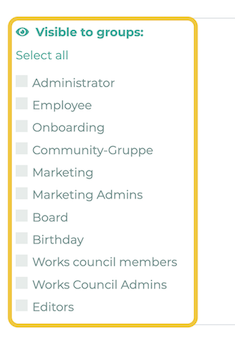
¶ Other fields
You can choose several options for your post or attach files. Here is an overview of the other fields:
Image/Video: Upload an image or video.
File thumbnail: Upload a separate thumbnail for your video.
Gallery: Upload the corresponding files.
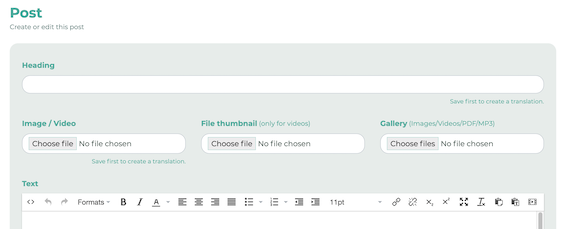
Publish date: As of this date, the entry will be visible to collaborators.
Stop publishing (optional): As of this date, the entry becomes invisible to collaborators.
Deactivate functions / points (optional): As of this date, the features will be disabled.
Append file: Attach files that were previously created under "Library".
Attach survey: Attach a survey, which were previously created under "Surveys".
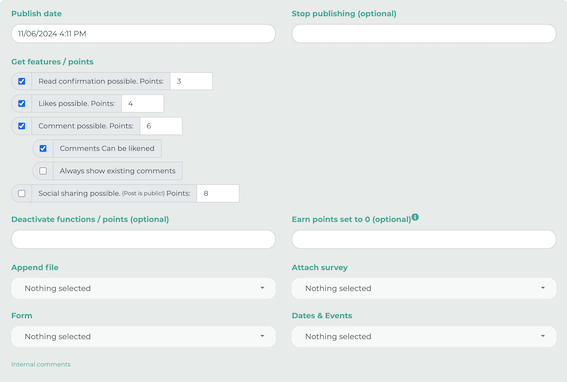
Status: Change the publishing status.
Tags: Select tags (for statistics and filtering).
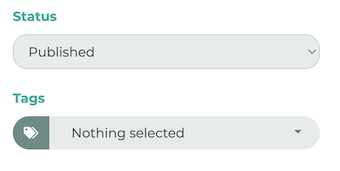
¶ Activate/deactivate features
You can decide whether features such as commenting or liking posts should be generally available. To control these options globally, go to the Administration menu under Settings and click the Posts button. Enable or disable the settings as needed. For example, you can also specify whether likes should be anonymized.
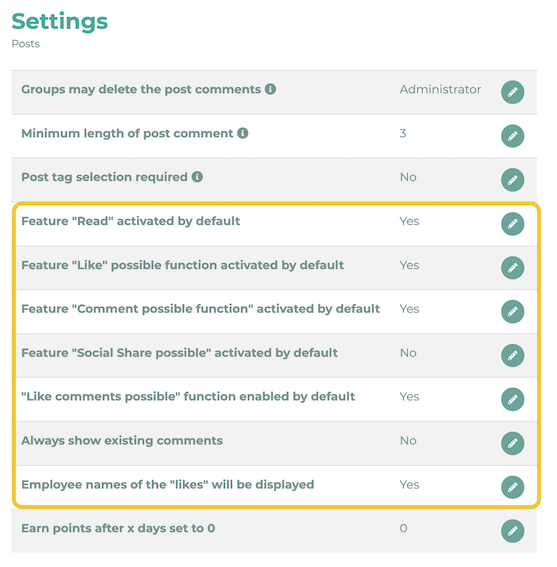
Alternatively, you can check and uncheck individual features in posts: