You can link each post to a push message to alert employees to targeted content.
¶ Step 1
Navigate to the respective post and click the bubble icon to create a push notification.

Alternatively, you can send a push message as soon as you create the post. You will find the bubble icon at the bottom, next to the Save button.
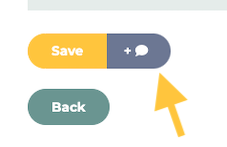
¶ Step 2
Select the desired Recipients, a Notification title and Notification text.
Optionally, you can send the push notification to individual recipients only. In addition, you have the option to specify a sending time in the future. If no send time is selected, the push notification will be sent immediately.
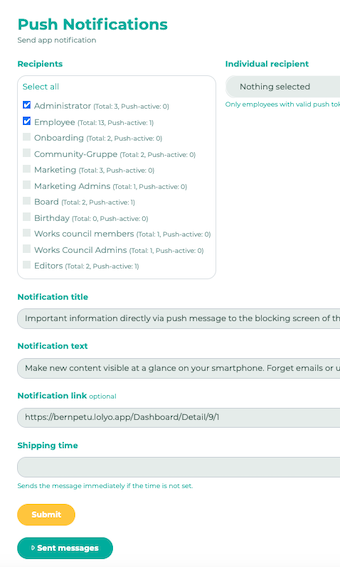
As soon as you have filled in everything, click on Submit.