You can allow the uploading of image files in the comments to news posts. Common file formats such as jpg, png etc. work.
¶ Activate file upload by default
You can specify that the file upload is allowed by default for every new news post. To do this, click on Settings in the administration area and then on the Posts button. Navigate to “‘Files can be uploaded to comments’ function activated by default” and click on the pencil icon. Depending on the setting, the function is now activated or deactivated by default when creating a post.

Attention: Existing posts are not affected by this change. If you want to allow the file upload for these posts as well, you must allow it individually. To do this, go to the following section.
¶ Activate file upload individually
You can also activate or deactivate the file upload per post. To do this, create a post or edit an existing one and select the option “Files can be uploaded to comments”:
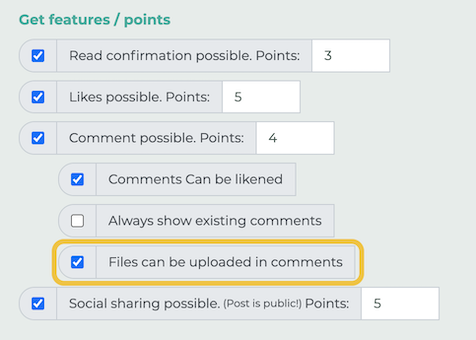
Employees can now post a picture in the comments:
