¶ Disable Comments
The Comment possible function can be disabled so that no new comments can be added to news posts.
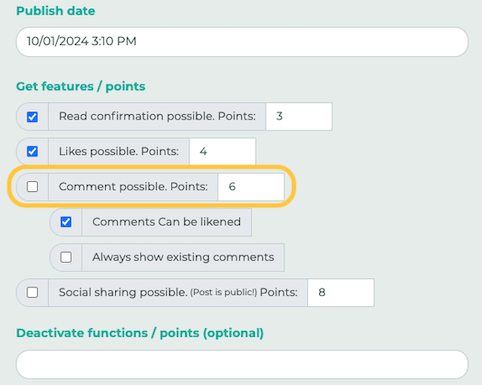
¶ Show existing comments
At the same time, you can enable the Always show existing comments function - this means that comments that have already been attached will continue to be displayed with the news item.
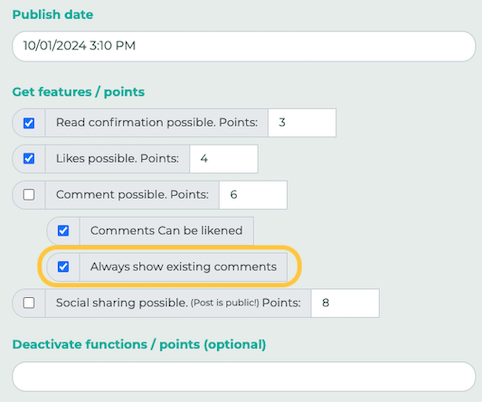
¶ Enable comments by default
You can also set the comment function for posts to enabled or disabled by default. To do this, click on Settings in the administration area and then on the Posts button. Navigate to the item Feature "Comment possible function" activated by default and click on the pencil symbol. Depending on the setting, the comment function is now activated or deactivated by default when creating a post.
