¶ Step 1
Go to the Administration area and select Dates & Events from the menu.
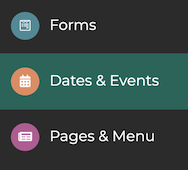
¶ Step 2
Click on Create appointment.
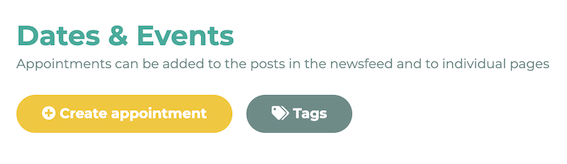
¶ Step 3
Select the desired Date and fill in the Date Title and the Description.
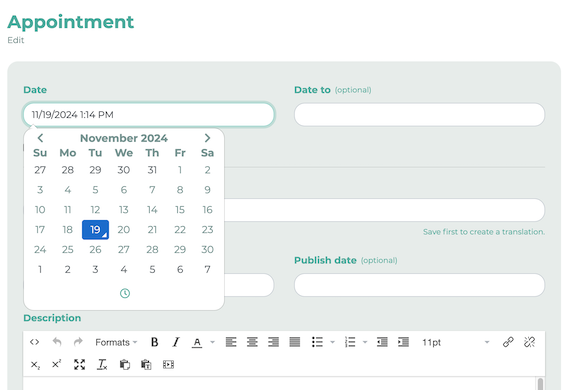
Then select the visibility of the groups.
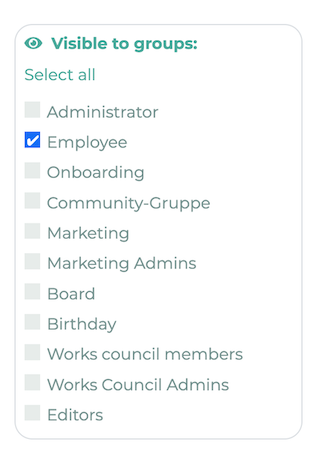
¶ Step 4 (Confirmation of participation - optional)
If you wish, you can create a confirmation of participation and make it visible to everyone.
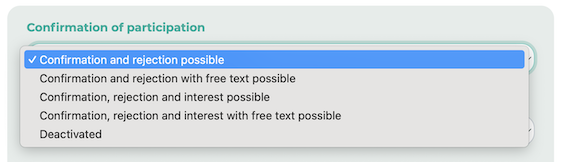
¶ Step 5 (Participants and guests - optional)
If you want to limit the number of participants, you can set this under Maximum participants. It is also possible to activate/deactivate the Show free places option here.
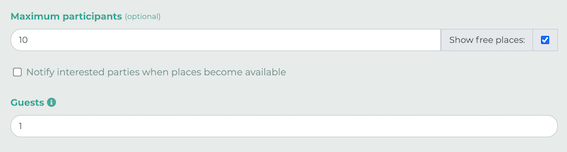
You can also specify if and how many guests are allowed to attend the event. In this example, we have set the confirmation of participation to confirmation and rejection possible and allowed one guest. The employees can then see the appointment in the user area:
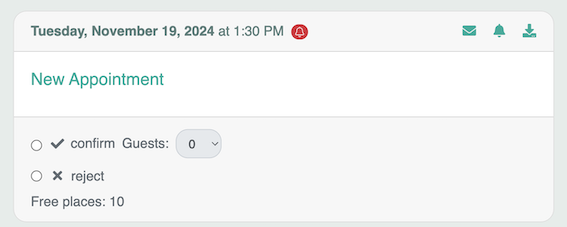
¶ Step 6
Click Save.