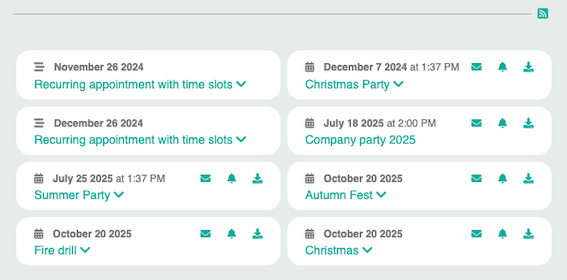You have the option of displaying the appointments to be displayed per dates page in the compact view. This allows you to view your appointments in a tiled view.
¶ Step 1
In the administration menu, navigate to Pages & Menu. Edit the dates page where you want to change the view by clicking the pencil icon.

¶ Step 2
Activate the setting View: Compact.
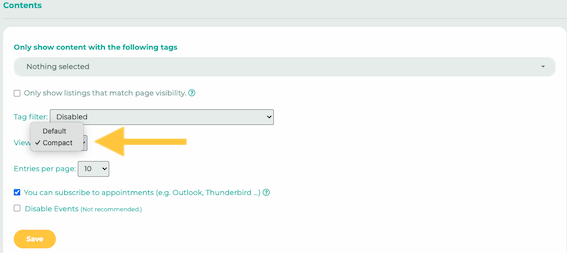
The events and appointments on this page are now more compact - this can help you keep track of a large number of events. You can also add additional content to this page.