Translation texts can be edited and automatically translated either directly on the content pages or in the translation overview.
¶ On the content page
To have texts translated automatically, open the corresponding text in the administration area. Then click on the drop-down menu.
Select all target languages and then click the Translate now button.
Please note that existing translations will be overwritten.
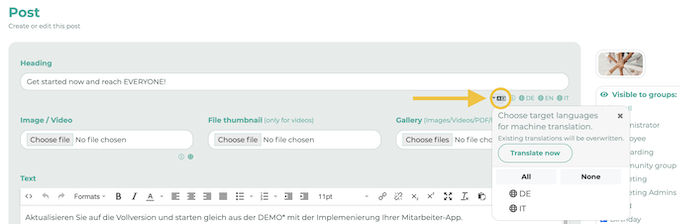
¶ Fallback language
The content of the text fields should always contain the base language. This is independent of the currently selected language. This base language is also always the fallback language. This means that if employees change the display language and there is no translation for the selected display language, the base language is displayed.
English has been set as the fallback language for the displayed post. If you would now like to translate the headline into German, for example, click on the DE button. Then enter the desired text to be displayed in English and click on Save.
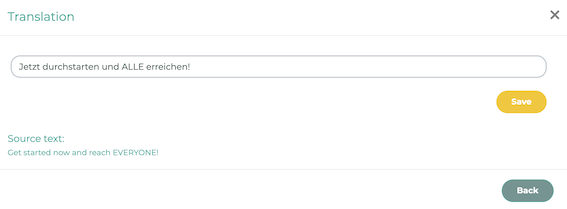
¶ In the translations overview
Click on this icon to go to the translation overview of the selected content.
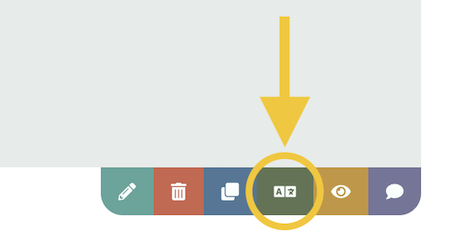
On this page, you can perform automatic translations by clicking on Translate. Simply select the languages into which the text is to be translated. You can also select the heading and the text field separately.
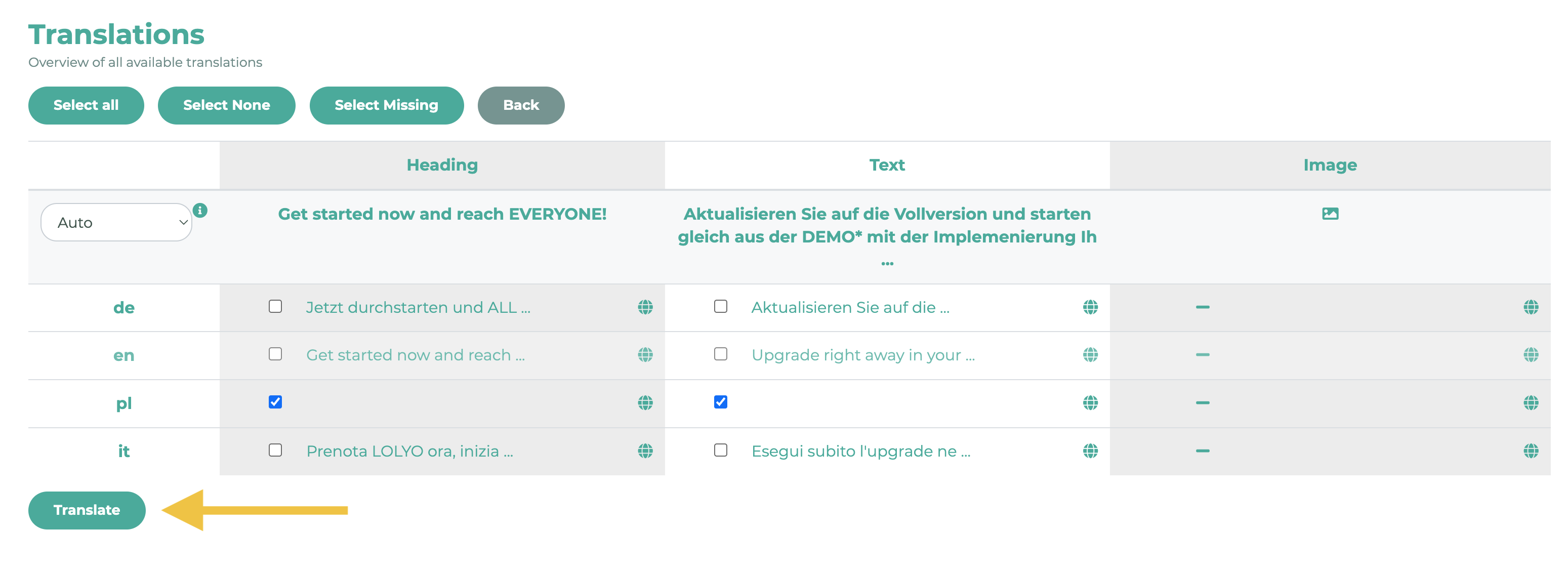
With the translation overview, you can translate specific articles and keep your translation volume low.
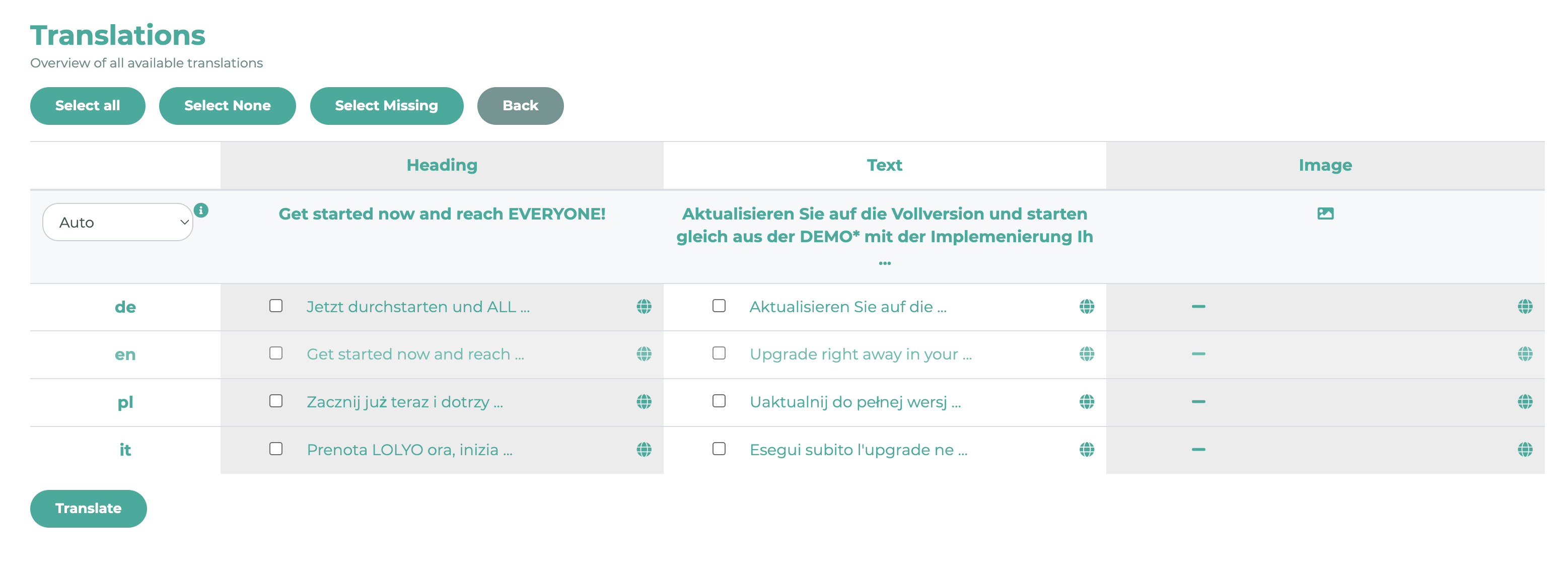
¶ Information about translation volume
When translating a large number of articles, always make sure to translate efficiently so as not to exceed your translation volume:
- The article should only be translated once when it is complete in the source language.
- Enable only the languages you need. To do this, go to Settings, Default and Enabled languages.