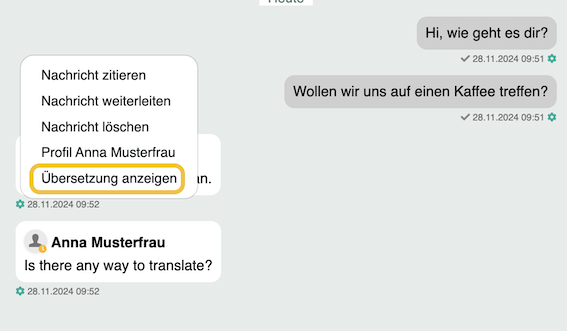¶ Prerequisites
In order for automatic translations to be performed, the paid translation service must first be activated for your LOLYO instance.
To do so, please contact support@lolyo.net.
¶ Step 1
Navigate to Settings in the administration area and click on the Chat button.
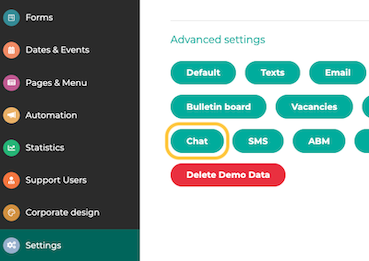
¶ Step 2
Scroll to Enable OnDemand translation in chat and enable the function.
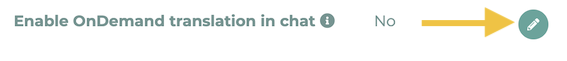
¶ Step 3
You will now see the translation option next to the gear icon in chat windows when this feature is enabled:
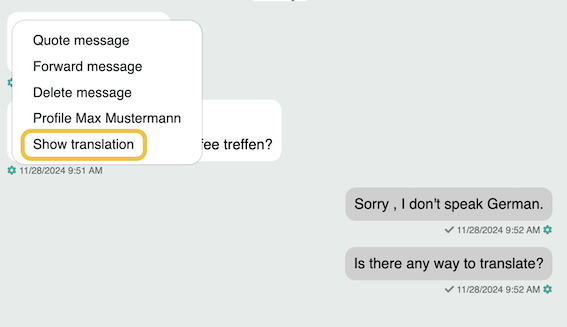
Note: You only have the option to translate if LOLYO detects that the text to be translated is in a language other than the language you are currently logged into LOLYO with:

As you can see in this screenshot, the current LOLYO language is set to DE, German.
For all texts that are not recognized as German, the cogwheel now offers a translation option: