Developer accounts are required to publish apps under your company name.
Requirements: Credit card, name & date of birth of CEO / authorised signatory
¶ Create account
Visit: https://developer.apple.com/enroll/
If you do not yet have an Apple ID, or only a private Apple ID, please select Create now. Follow the instructions.
Apple charges an annual fee of € 99.
Sign in
If you have created an Apple ID and are logged in, the following login process appears.
Select Company / Organization and then click Continue.
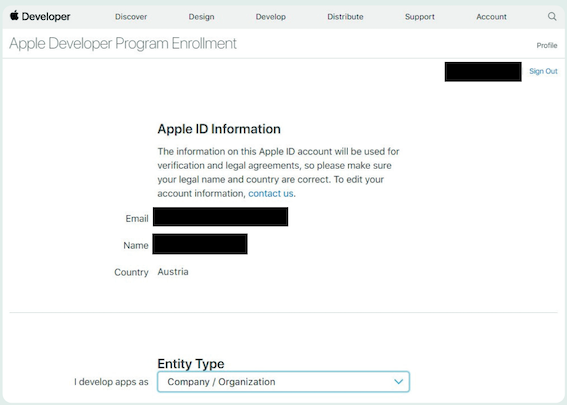
Fill in the form with your details and follow the instructions.
¶ Create/request a D-U-N-S number
If you do not have a D-U-N-S number, you can request one using the following link:
https://developer.apple.com/enroll/duns-lookup/
Complete the request and you will automatically receive your D-U-N-S number within a few minutes.
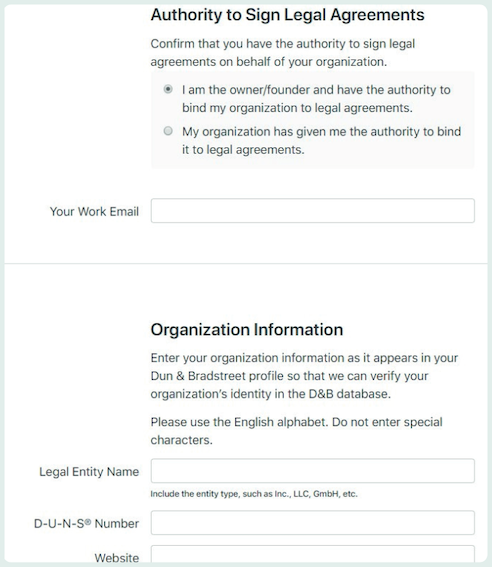
After completing this registration, you will receive a phone call from Apple within a few days. Please enter your telephone number and extension so that Apple can get through to you. Apple will only ask for your company name again and make sure that you have actually registered.
¶ Submit access data
Alternatively, you can grant us access to the account by giving us authorization. After the above verification, you have access with your Apple ID to: https://developer.apple.com
Select Overview and click on People. Then go to Goto App Store Connect.
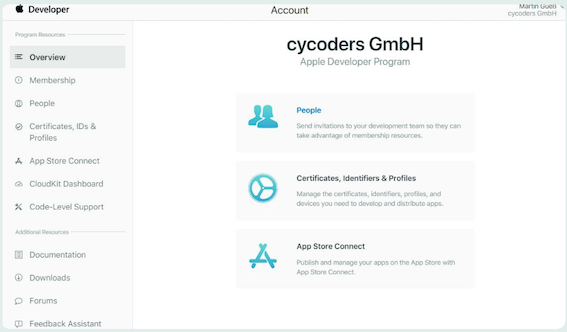
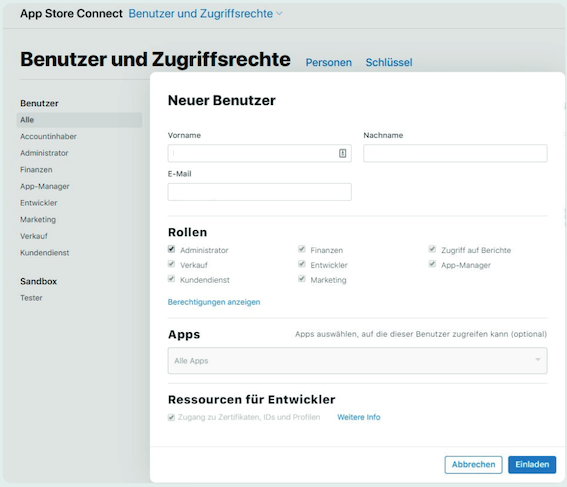
Click on the (+) symbol and enter “dev@lolyo.net” and Administrator. Click on Invite. Please send us the access data for the Apple ID.