A developer account is required to publish apps under your company name.
Please check with your IT department to see if such an account already exists.
Requirements: Credit card, CEO/authorized signatory name and date of birth.
¶ Step 1
Visit: https://play.google.com/apps/publish/signup/
If you do not yet have a Google account or only have a private account, please select Create account and For work or my business. Follow the instructions.
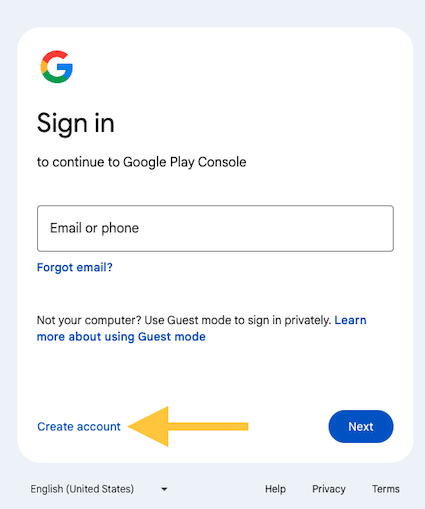
If you have created a Google Account and are signed in, the following sign-in process will appear. Follow the instructions. Google charges a one-time registration fee of €25.
¶ Step 2
Please send us the access details for the Google account when you have finished.
Alternatively, you can give us access to your Google Account by granting us authorisation. In the Google Play Console (https://play.google.com/apps/publish), go to Settings, then under Users and Permissions, select Invite new user.
Enter “dev@lolyo.net” for the e-mail address and select “Administrator” for the role and then Send invitation.