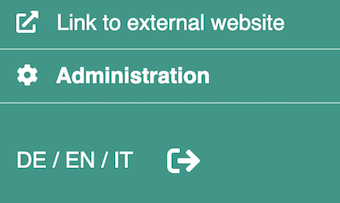You have the option of providing your employees with a link, which means that a web page can be opened with one click without having to leave LOLYO.
¶ Step 1
Open Pages & Menu in the administration area. Click on Create a site.
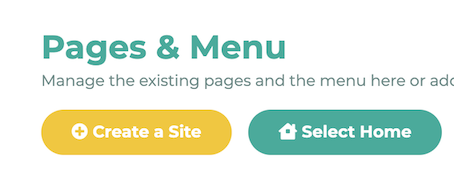
¶ Step 2
Enter a page title, select** External Link** as the page type, activate the respective groups and click Save.
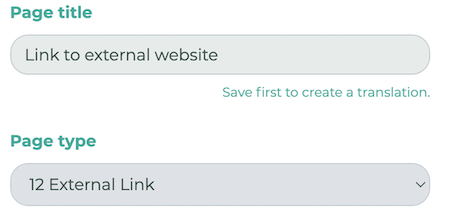
¶ Step 3
Enter the URL of the desired website and Save the block.
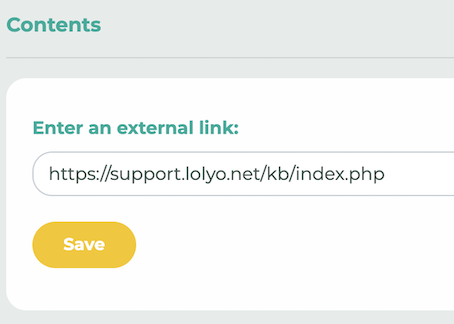
¶ Step 4
Employees can now call up the link to the website they have just entered directly from LOLYO.