Since February 2024, you have the option of displaying menu items in tiles in the mobile view on your smartphone or tablet.
You can find more information here: https://www.lolyo.at/mitarbeiter-app-grid-menue-navigation/
Here you can have a look at the mobile view:
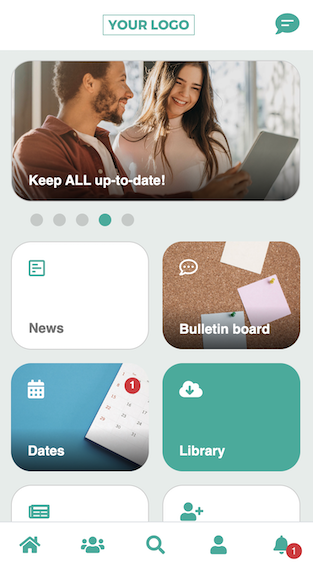
¶ Activate grid menu
Step 1:
Go to Pages & Menu in the admin area, where you will find the Grid menu option:
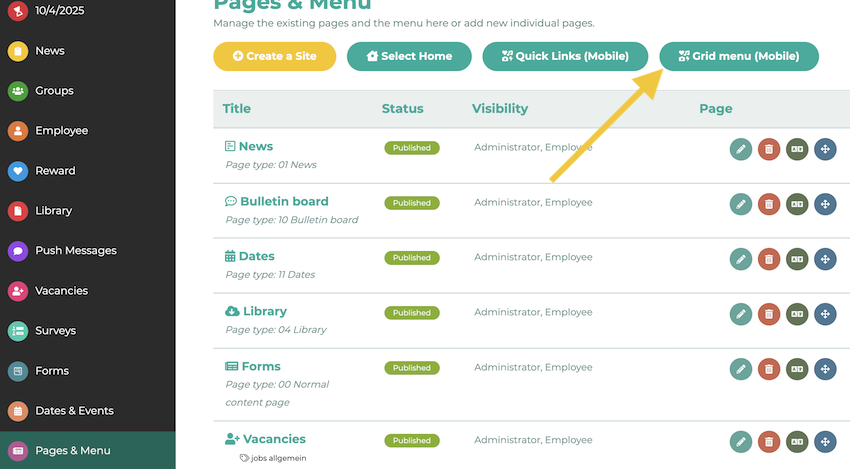
Step 2:
Then select the Active status on the right to activate the grid view or Draft to use the view with menu items.
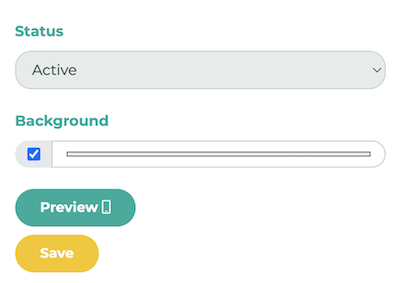
¶ News display
You can customise the display of news items in the Grid menu. To do this, click the pencil icon.
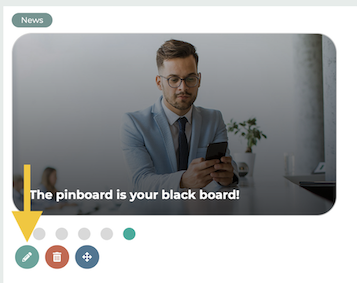
You can switch between the carousel view (side-by-side) and the default view (one below the other). To do this, click Style and select the option you want.
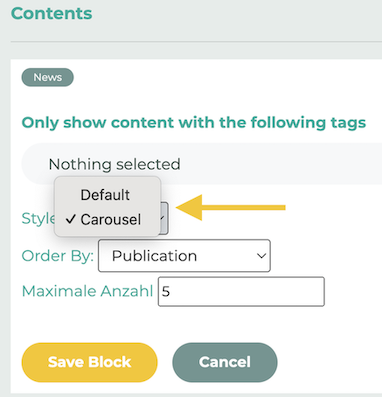
You can also select how many news items should be displayed.
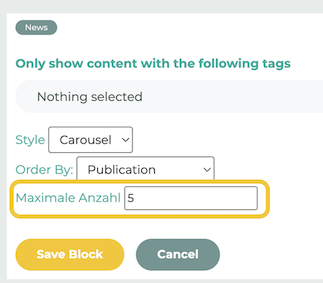
When displayed as a carousel, you can change the number of items that scroll.
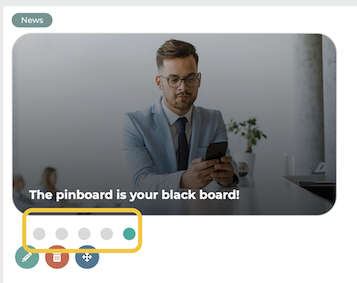
¶ Customize design
You can customize the Grid Menu to suit your personal design preferences. When the checkbox is selected, you can choose your preferred background color for the menu tiles.
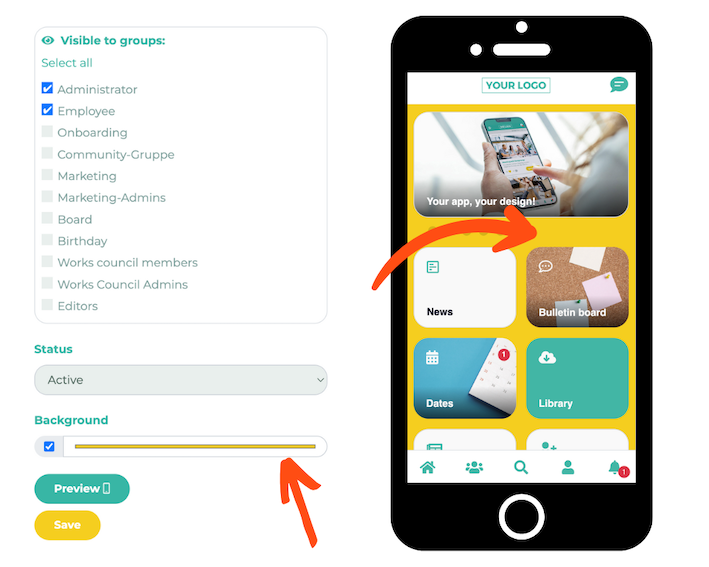
If you want to know how to add more tiles, click here: How do I create tiles in the grid menu?