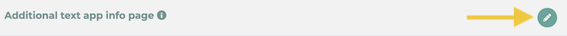Once you have set up your LOLYO instance, you will also have your own link, which varies depending on your domain. Your employees will find more information on how to access the app under this link. The link can also be found in the URL and looks something like this: http://{yourLOLYO domain}/app
The text above the download buttons can be edited. To do this, go to Settings and click on the Text button.
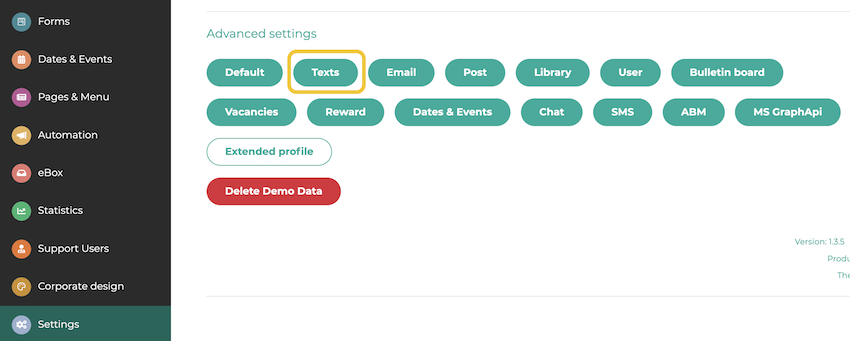
Scroll down and click on the pencil icon at Additional text app info page.