If you would like to see a different description for 'E-Mail or Username' when logging in, you can easily customize this text:
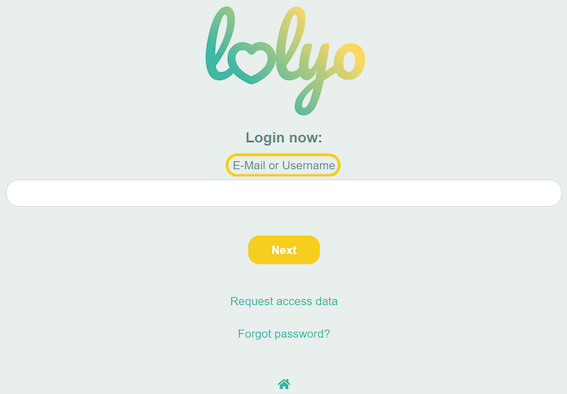
¶ Step 1
Simply go to Settings in the administration area and click on the Texts button.
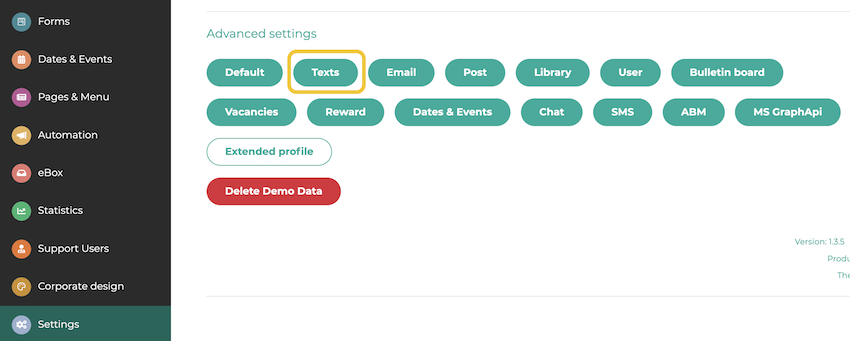
¶ Step 2
Click on the pencil icon next to Username description. Enter your text here, e.g. “Employee ID”.
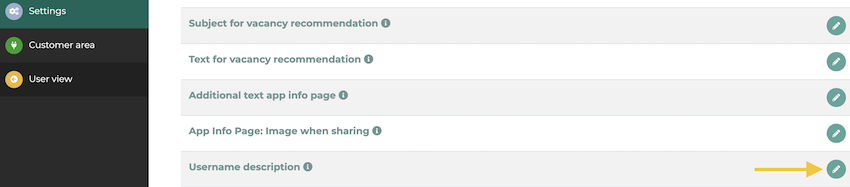
On the login page, the text should have already changed:
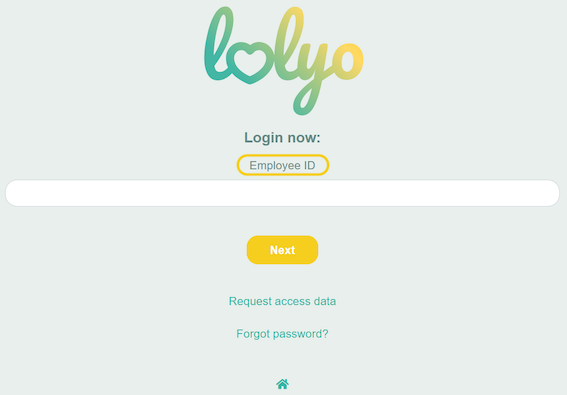
Please note that these changes may take up to 10 minutes to take effect.