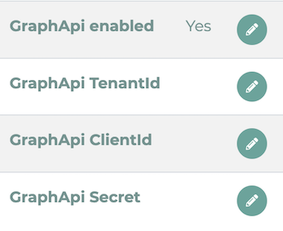For sending e-mails from LOLYO (e-mail invitation, sending forms, etc.) server information is required. Please enter the data of your e-mail server. To put in this information, click on the Email button under Settings. Using the pencil icon you can edit the individual fields and enter your SMTP server information.
The connection / communication should take place via port 587.
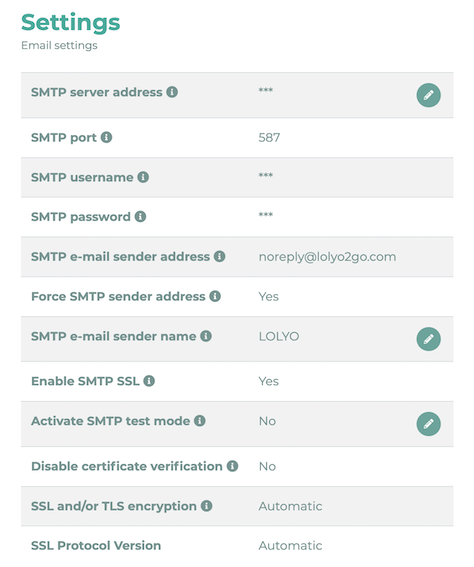
You can use this button to mask sensitive data, to not display it in plain text:
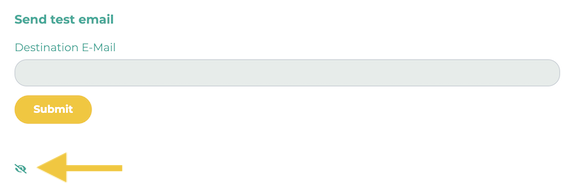
¶ Send emails via Graph API
To send emails via the Graph API, please activate the option Send emails via Graph Api:
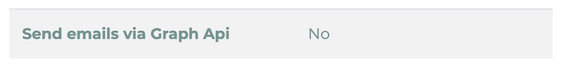
¶ Configure Graph API
The Graph API needs to be configured as well:
Step 1:
Create the app registration in Micorsoft Entra ID. Make a note of the Application (Client) and the Directory (Tenant) ID.
Step 2:
Then create a Client Secret under Certificates & Secrets. Make a note of this code too.
Step 3:
Under API Permissions, go to Add a permission. Click on Microsoft Graph and then on Application permission. Now add the following: Mail.Send
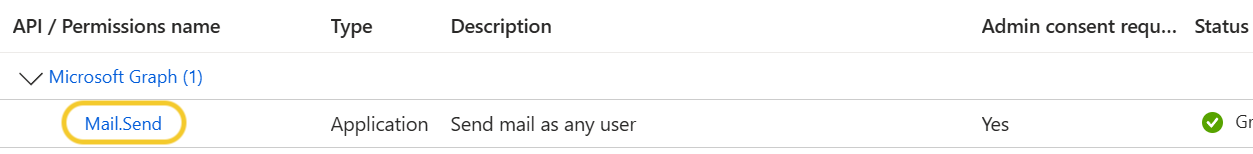
¶ Graph API Settings in LOLYO
In the administration menu, click Settings an then MS GraphApi.
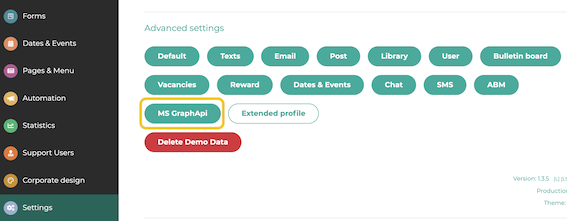
You can now enter the previously noted data. To do this, click on the pencil icon next to the relevant point.