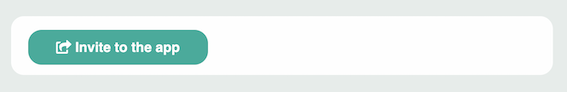To invite colleagues to participate in LOLYO, you can create a separate page for it in the Pages & Menu section.
¶ Step 1
In the administration area, switch to Pages & Menu.
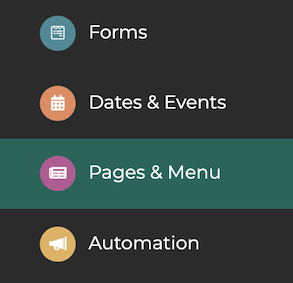
¶ Step 2
Click on Create a Site or edit an existing one by clicking on the pencil icon. In this example, we have created a new page. You can find detailed instructions on creating and editing pages here.
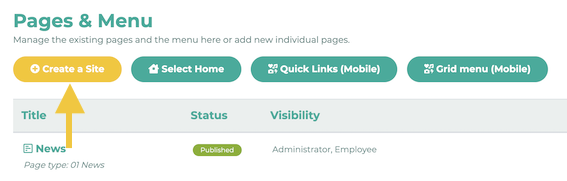
¶ Step 3
After deciding on a Page title, Page type, visibility to groups and publishing Status, you can add the appropriate content: Invite to the app.
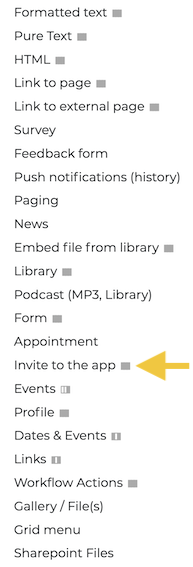
¶ Step 4
Now set the number of points you want employees to receive per invitation. Click Save Block.
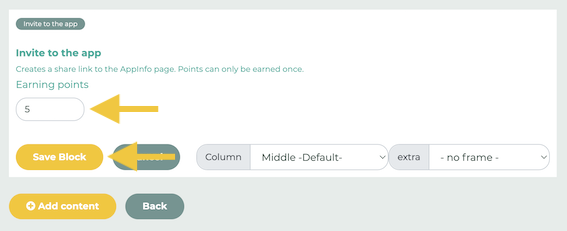
¶ Step 5
You can now see the newly created page in the user view.
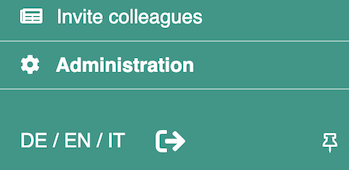
The user is then taken to a button that copies the link to the clipboard. This link can now be pasted into an e-mail, message, etc.