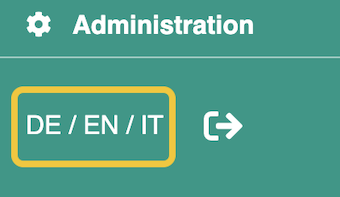¶ Step 1
To adjust the language selection in the user area, click on the Default button in the administration menu under Settings.
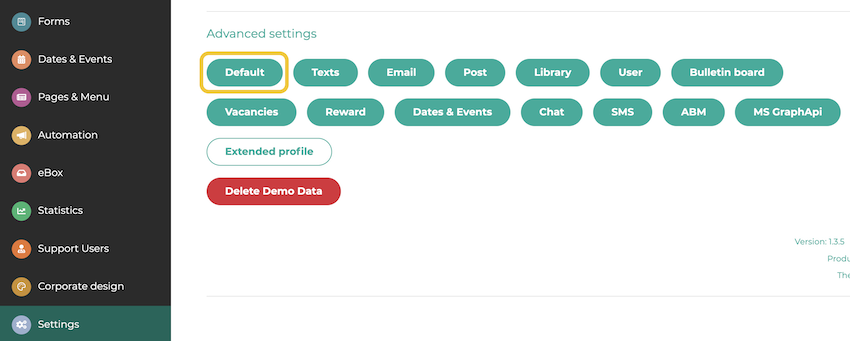
¶ Step 2
Navigate to the item Enabled languages and click on the pencil icon.
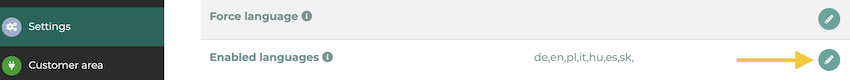
¶ Step 3
Select the languages. In our example, we will use German, English and Italian. Then click on Save.
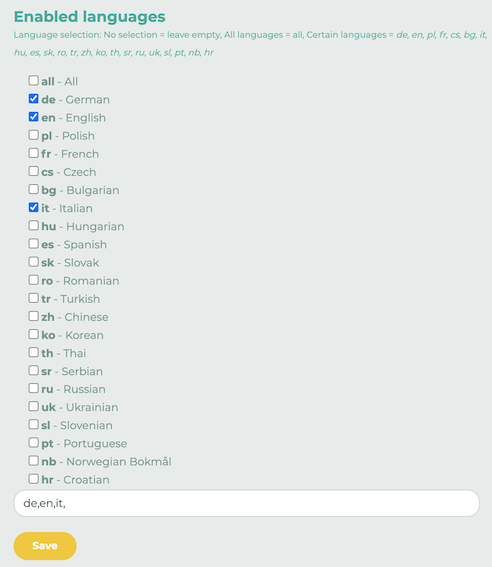
The defined languages can now be selected in the user area.