In your employee app, there are already some ready-made texts and content, such as the privacy text for employees, your company imprint, your company name, etc. You can easily customize these templates.
¶ Customize privacy text for employees
In the administration area, open the Settings menu item, click Texts.
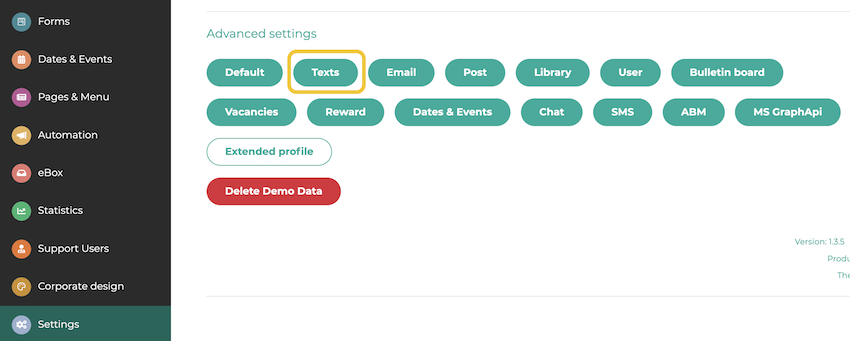
Select Privacy Text Employees. Use the Pencil icon to open the text and edit the content. At the end of the text, you can also customize your company data (if necessary, also for other languages).
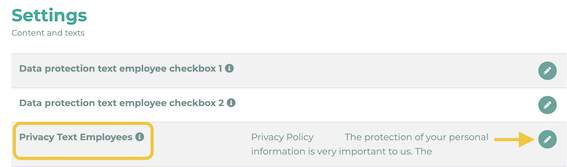
¶ Add imprint of your company
Under Settings and Texts, navigate to the Imprint of the company field, which you can edit using the Pencil icon.
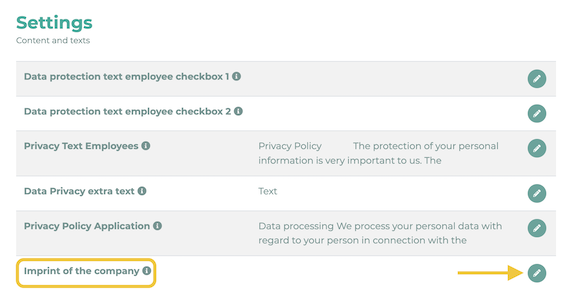
¶ Edit company name
Under Settings and Texts, open the Company Name text box using the Pencil icon and paste your company name.