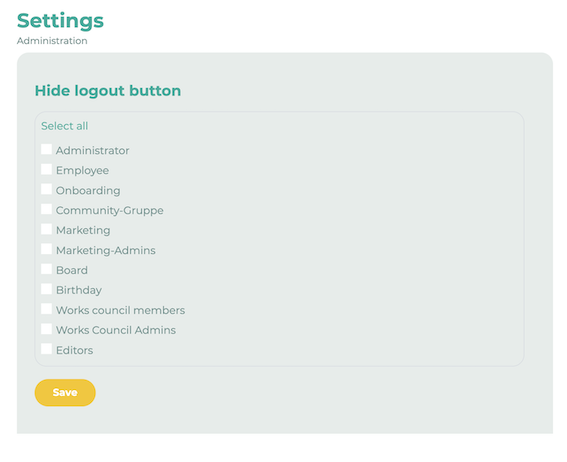If the corresponding button is no longer visible, it is possible that the logout button has been deactivated for the respective employee group.
Check your settings for this.
¶ Step 1
Switch to the admin area and go to Settings. Then click on the Users button.

¶ Step 2
Scroll down until you find the item Hide logout button. Click on the pencil icon.
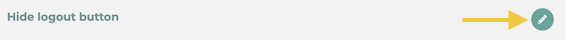
¶ Step 3
Check whether a tick has been placed next to a group. In order for the logout button to be visible to everyone, NO tick must be set.