Employees can use LOLYO via the browser or the smartphone app.
- Android: https://play.google.com/store/apps/details?id=com.cycoders.lolyo
- iOS: https://apps.apple.com/de/app/lolyo-mitarbeiter-app/id1424344347
- LOLYO plus users have their own app
¶ Step 1
Open the app and enter the COMPANY code.

¶ Setp 2
Employees can now log in with their code or e-mail address.
At the FIRST login the privacy policy must be accepted.
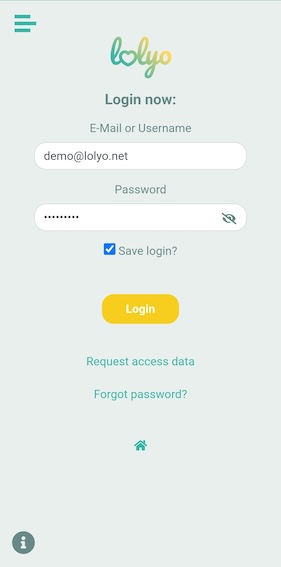
¶ Step 3 (optional)
If an e-mail address has been entered, it must be confirmed by the employee. Only then can the employee proceed.
¶ Step 4
The app is now ready.
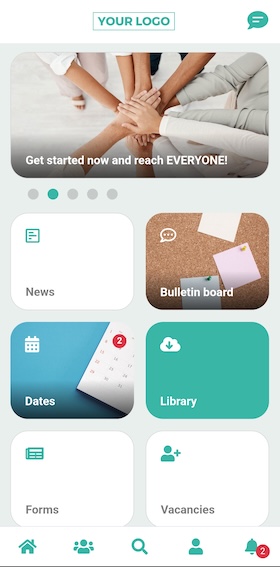
If you prefer to use LOLYO on your web browser, enter your company abbreviation in the URL: http://{yourLOLYODomain}.app.net