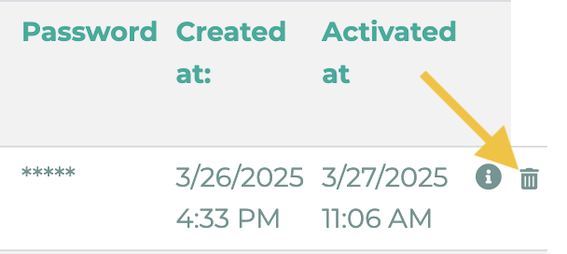To delete users from the imported list, first go to the admin area.
There, select Employee and click on Import/Codes. On the next page, select the Check imported list button. You will now see an overview of the imported employee data. Scroll all the way down and activate Delete mode:
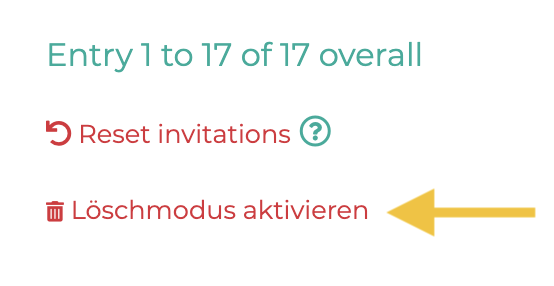
Trash can icons now appear next to each employee. You may need to scroll across the screen to see them: