If employees were deleted by mistake during an incorrect import, they can be reset using the Reconnect function. To do this, go to Employees in the administration menu and click on Import/Codes.
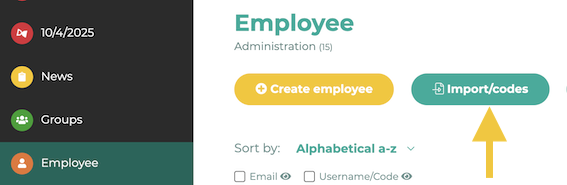
Then select Check imported list.

To do this, the full list of employees must already have been imported. Then click Reconnect.
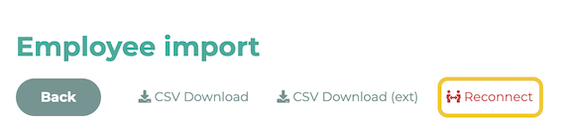
Attention: Employees can be re-activated only the following 7 days after the initial removal!
Reactivation has the following effect:
-
Employees are reactivated and can log in again
-
The deletion mark of the employees is removed
-
Activated employees are linked to the import list again (for later comparisons)