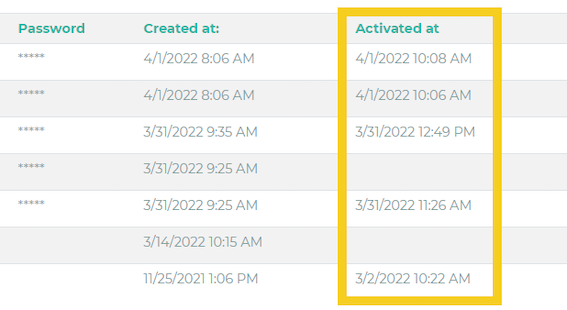When an employee logs in from the CSV list for the first time, the password of the CSV list is applied. Any data that is changed after the initial login (groups, passwords, etc.) will remain the same when the CSV list is re-imported or updated.
Since existing group assignments are not overwritten, you can update and re-import the same CSV list.
If you want to update/change the group assignments currently stored in LOLYO, so that the currently stored data is overwritten with the data from your CSV list, activate the Overwrite active option for the respective column during import:
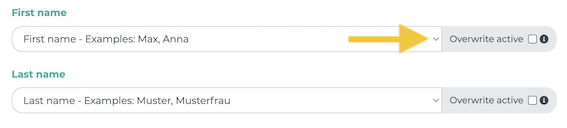
Attention: If this option is set e.g. for the groups, it means that ALL group assignments which were changed manually, directly in Lolyo will be discarded after the import. ONLY the group assignments included in your CSV list will then take effect.
Passwords are overwritten only for those users who have never logged in. If a user has a value in the Activated at field in the import list, the password will not be overwritten.