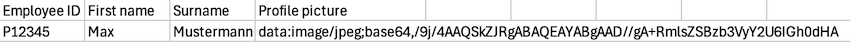For general information on CSV import, please click here: How does the employee data import via CSV list work?
Profile pictures can also be entered via a separate column in the CSV file. The corresponding column must be assigned to the Profile picture field during import. The profile pictures can be transferred in the CSV file in two ways (URL and Base64).
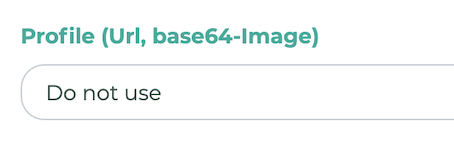
¶ URL
In this case, the desired image must be accessible via a public URL on the Internet. For example, images can be made accessible via a link in a cloud storage.
In the following excerpt from a CSV file, a URL that refers to the desired image is specified in the Profile image column.
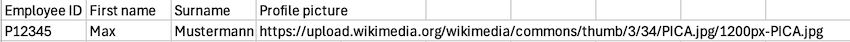
¶ Base64
If the profile pictures are not accessible via a URL, they can be transmitted in Base64 format instead. To do this, the image must first be encoded accordingly so that it can be inserted into the column as text. There are various tools/websites for this.
Once the image has been converted, the entire text can be copied into the corresponding column, as shown in the following excerpt from the CSV file. (Info: Only a small part of the Base64 string is displayed here)