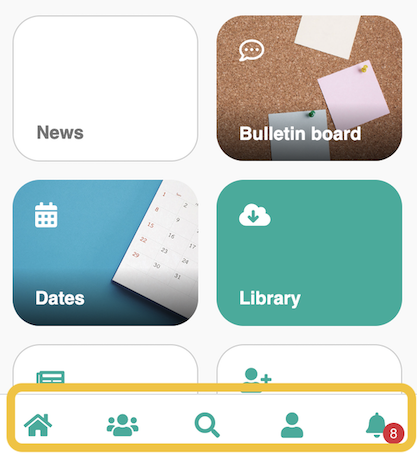In the mobile version of LOLYO, you can choose whether the navigation bar should remain visible or not. This improves compatibility with screen readers.
¶ Step 1
To do this, edit your profile. In the web version, click on the pencil icon:
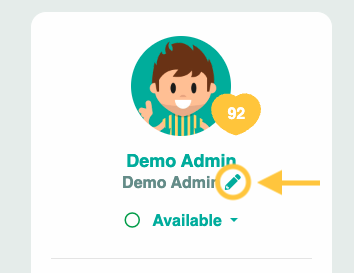
In the mobile version, click on the profile icon:
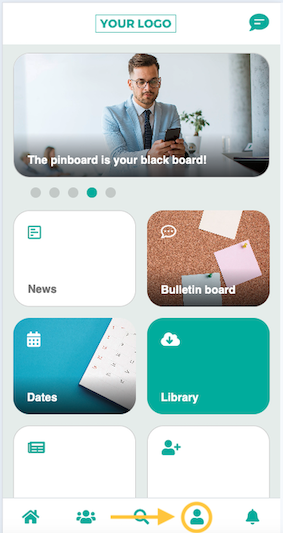
¶ Step 2
Scroll all the way down and select Accessibility:
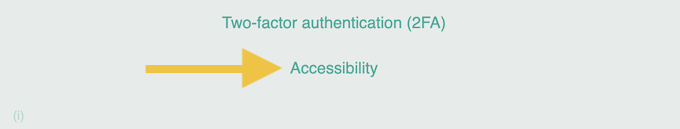
¶ Step 3
You can now check the box next to Auto-hide navbar:
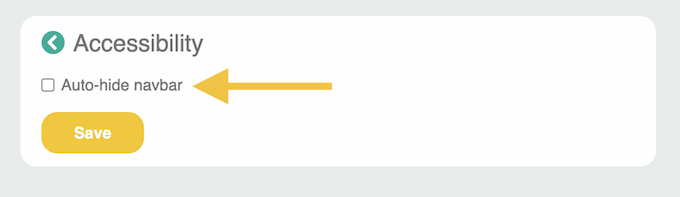
When checked, the navigation bar and chat bar are automatically hidden when scrolling on the mobile device. If unchecked, these bars remain visible.