Chats can be archived in LOLYO. To do this, click on the gear icon next to the contact. Then select Archive Chat.
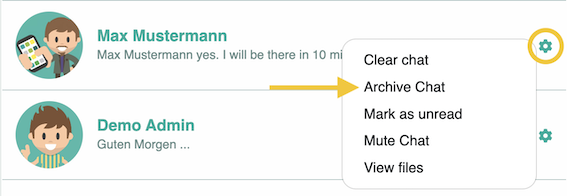
To return to the chat, click on the search icon (magnifying glass):
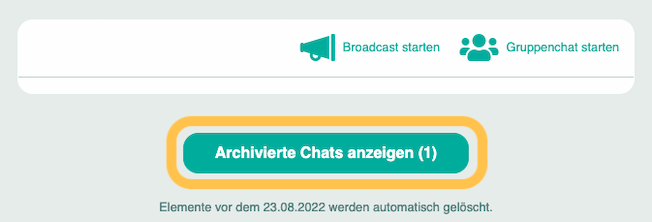
Now select Archived:
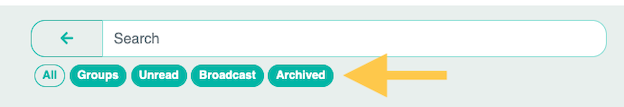
An archived chat can be 'reactivated' by posting another message.
Attention: Archived chats are also irrevocably deleted after a set deadline, depending on the setting. The settings for this can be changed in the admin area under Settings > Default > Delete chat messages after x days. The default setting is 2 years.