¶ Desktop
Step 1:
Click on your profile in the menu.
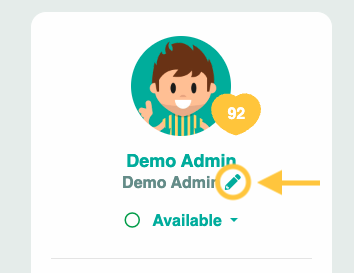
Step 2
Click on the photo icon and then on Edit. Select your locally saved profile picture.
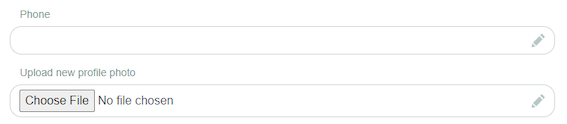
Crop the image to your requirements by adjusting the image section:

Once you have customized your image, click Save.
¶ Mobile
Step 1:
Select the profile icon in your application.
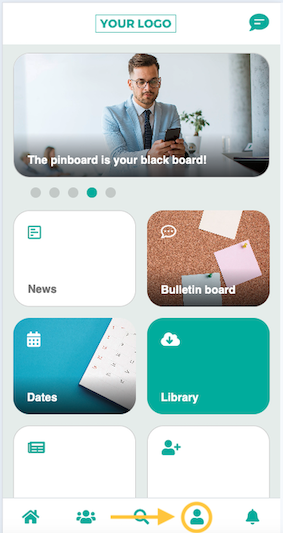
Step 2
Click on the photo icon and then on Edit. Select your locally saved profile picture.
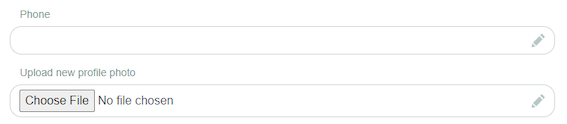
Crop the image to your requirements by adjusting the image section:

Once you have customized your image, click Save.