So that employees do not miss any new events, they are marked with a note, just like in social media.
If you want to mark them as read, you have the following options:
¶ Mark events individually as read
As soon as new posts, documents etc. are published, you will find a notification under Events. To mark a post as read, click on Read post or select it in the event list.
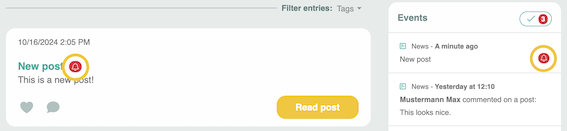
Now click on Mark as read.
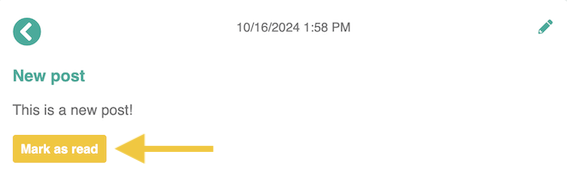
¶ Mark all events as read
If you want to mark all posts as read, click on the checkmark in the event list.
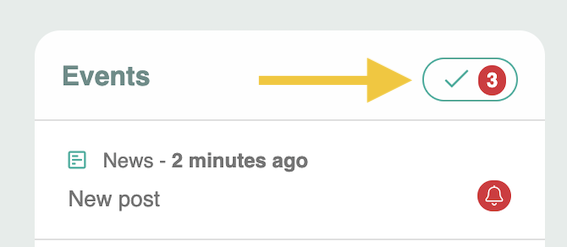
In the browser, you will receive the message "Are you sure you want to mark all events as read ?". Click on OK.