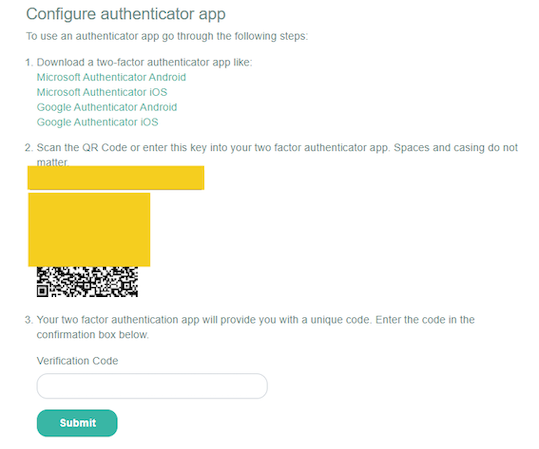By activating the 2-factor authentication for the user account, the protection against unauthorized access is increased by an additional security measure.
In LOLYO, 2FA can be activated with a simple click.
¶ Step 1
Select the pencil icon next to your profile.
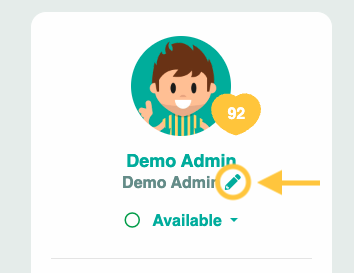
Mobile users can select the profile icon.
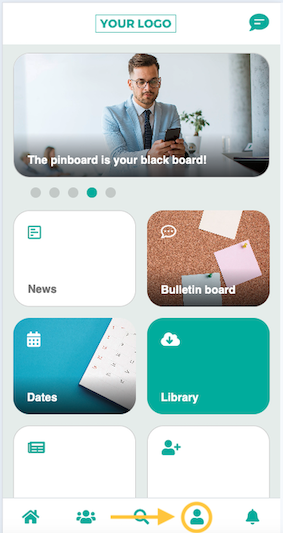
¶ Step 2
Click 2-factor authentication (2FA) at the bottom of your profile.
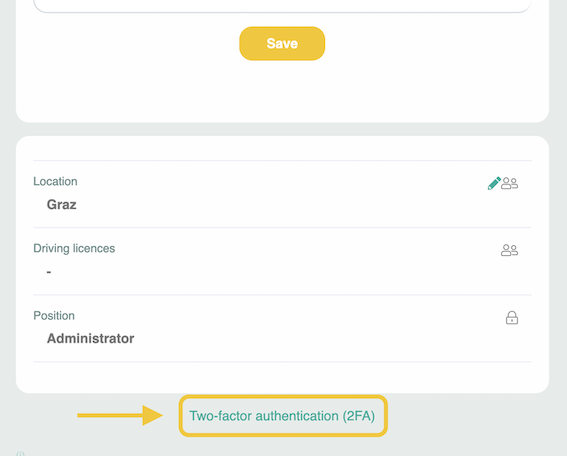
You can now select the Email or Authenticator app option for additional protection.
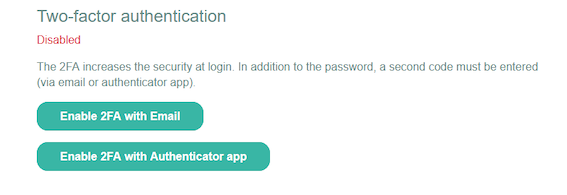
¶ Authentication with email
After clicking on Enable 2FA with Email, your email address entered in LOLYO will be used automatically.
When you log in to LOLYO again, you will receive an email to complete the login process. Copy the code from the email you received and paste it into the login box.
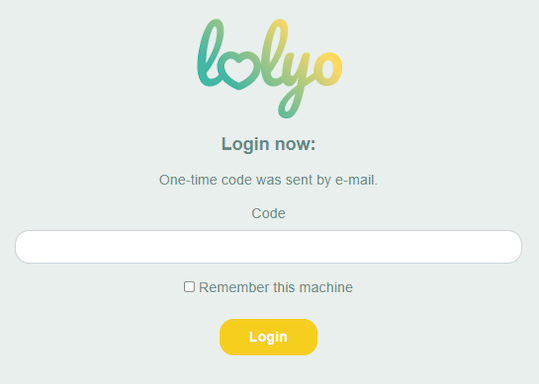
¶ Authentication using the Authenticator app
To use authentication through the app, follow the steps shown.