You can set the texts for the notifications in LOLYO Learning. This applies to the texts for automatic email reminders and chat reminders.
¶ Notification settings
Go to Settings in the administration area. Then select the Notifications section.
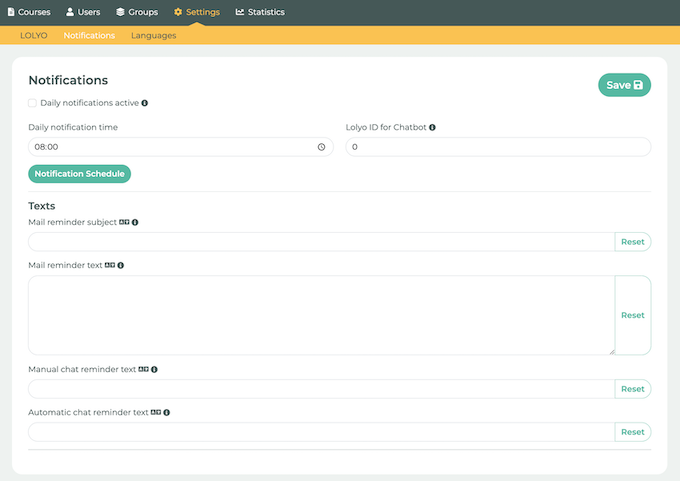
Tip: If you move the mouse pointer over the i symbol, you will receive additional information about the placeholders that you can use for the notifications.
¶ Notifications and schedules
To remind course participants to complete the course, for example, you can send them a notification. You can send the notification manually to individual people or create a schedule that automatically sends a notification after a certain time.
¶ Automatic notification with schedule
You can set a schedule for notifications. You can activate or deactivate notifications globally using the Daily notifications active checkbox. The exact time of the notification can also be set for each course.
¶ Set schedule for notifications that do not have a user-defined schedule
To do this, click on the Notification Schedule button:
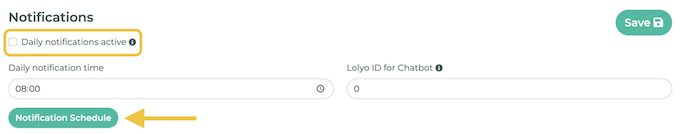
Select Email and/or Chat and click + Add entry:
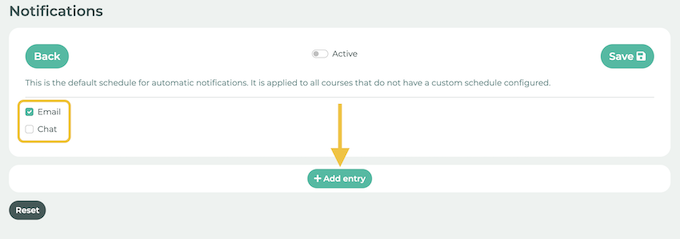
Now you can define when a notification will be sent. Specify the days and click the box to select the conditions.
For example: You have defined the following in the schedule: 8 days before the due date. Users will now receive a notification 8 days before the due date.
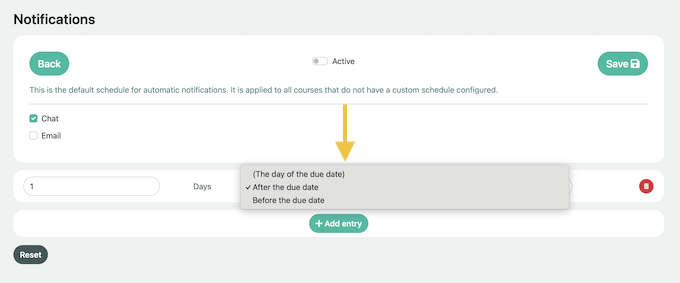
¶ Create an individual schedule for each course
Go to the Courses tab and edit the desired course by clicking on the pencil icon. Now click on the gear icon and select Notifications.
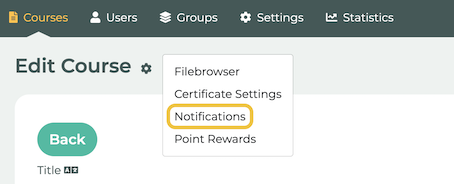
The Customize button opens the settings for the individual schedule settings.
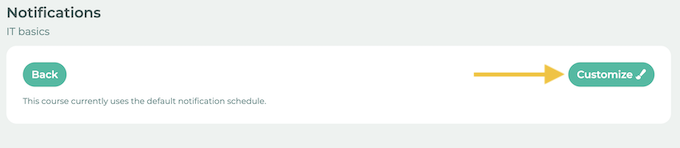
¶ Manual Notification
You can also send a manual reminder to individual participants. To do this, click on the eye icon next to the course and select the i icon:
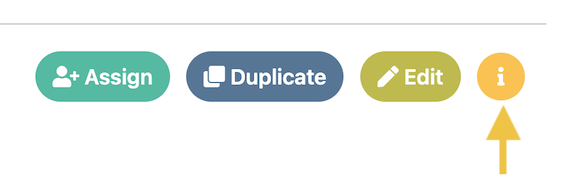
Click on the bell icon next to the respective course participant to send a manual chat reminder.
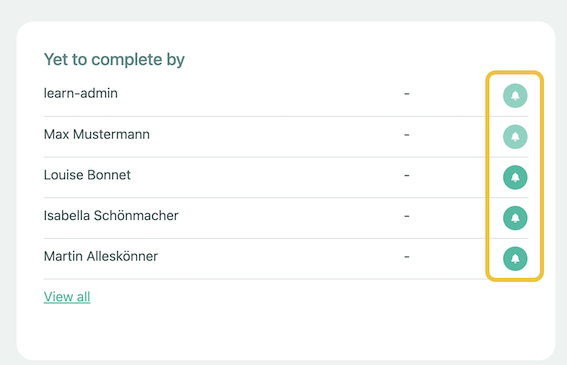
The text of this message is defined in Notification settings (Manual chat reminder text).
¶ Customize texts
In the administration area under Settings and Notifications, you can define texts for the respective reminders.

Under manual chat reminder, you define the notifications that can be sent manually to individual users in the overview:
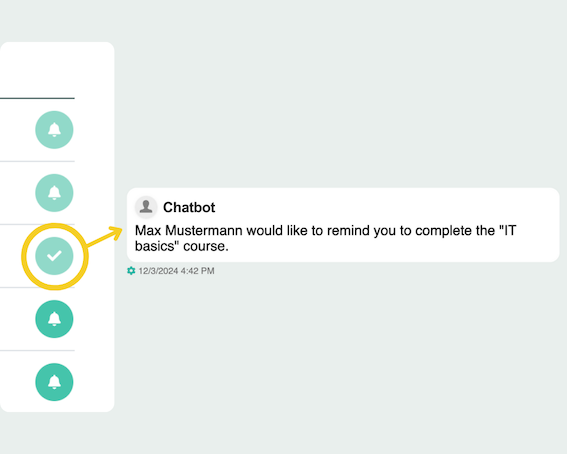
¶ Chatbot LOLYO ID
You can recognize the Lolyo ID by the URL in the LOLYO admin area:
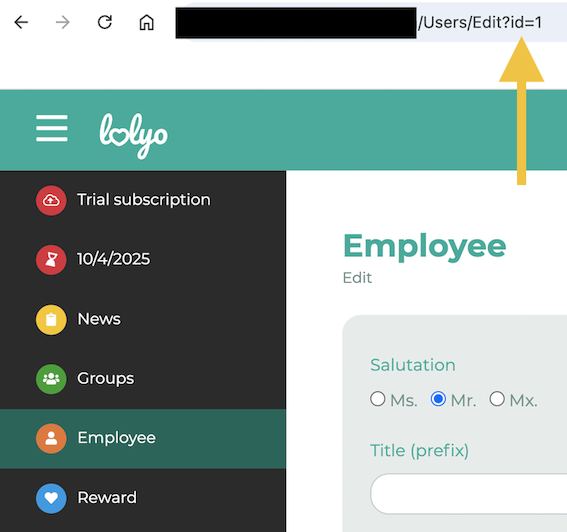
Select the ID of the user who will send the manual reminder via the LOLYO chat. It is recommended to create a chatbot user for this purpose to keep the chats clean.