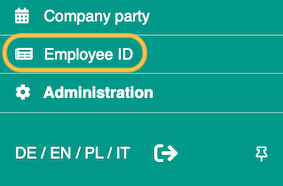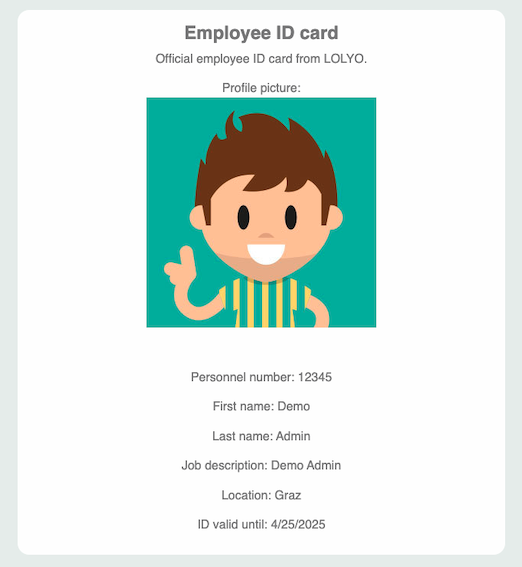On this page, we would like to show you how an internal employee ID card can be easily created in LOLYO using a custom page.
¶ Preparation
Create the information that is to appear on the employee ID card as extended profile fields. To be able to use these later as placeholders, you should also define an external key when creating the fields.
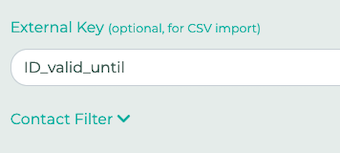
¶ Step 1
Navigate to Pages & Menu in the administration menu.
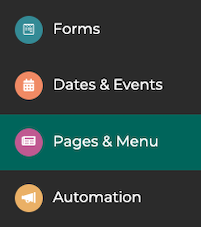
Create a new page.
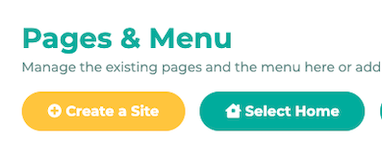
Select e.g. 00 Normal content page as the page type.
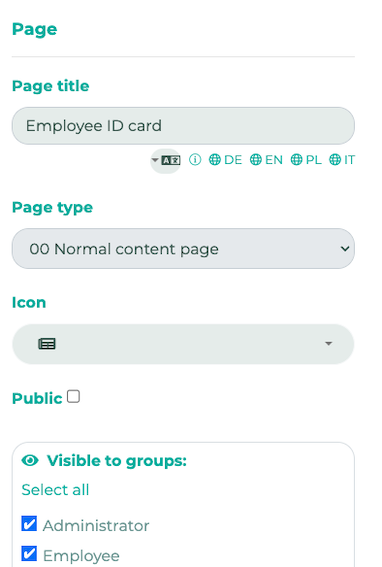
¶ Step 2
Add the content Formatted text.
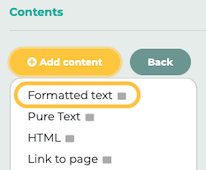
¶ Step 3
Design the content as you wish and use the existing placeholders and the placeholders that you have defined in the extended profile fields to display information dynamically.
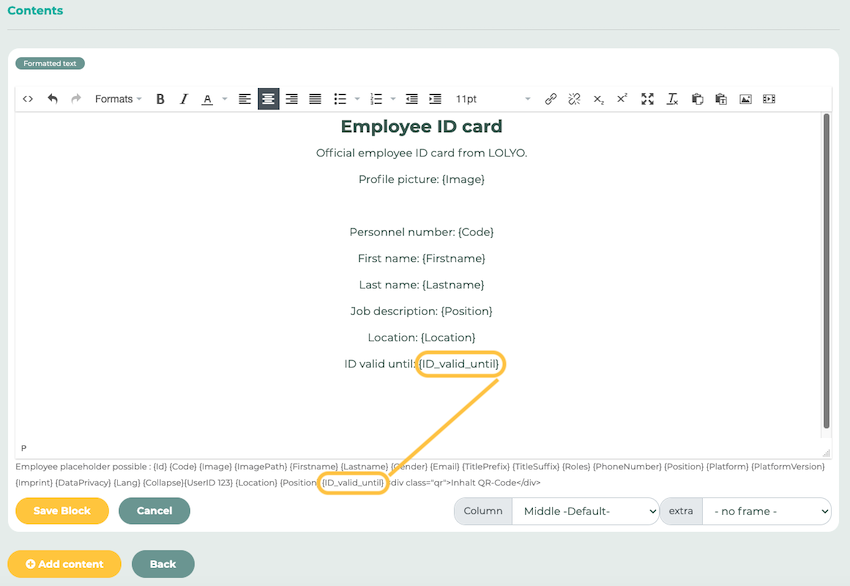
¶ Step 4
If you have set the visibility correctly, employees will see the new Employee ID page in the menu. This will display the details of the logged in person.