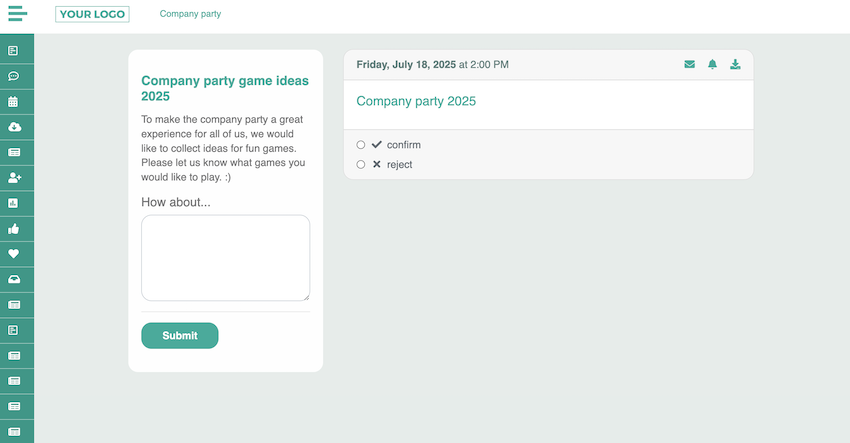You have the possibility to display additional content elements, divided into blocks, to a page.
Please note that this feature is only available in the desktop version - but not the app (due to physical size limitations).
Here you can see a news page with dashboard elements as an example:
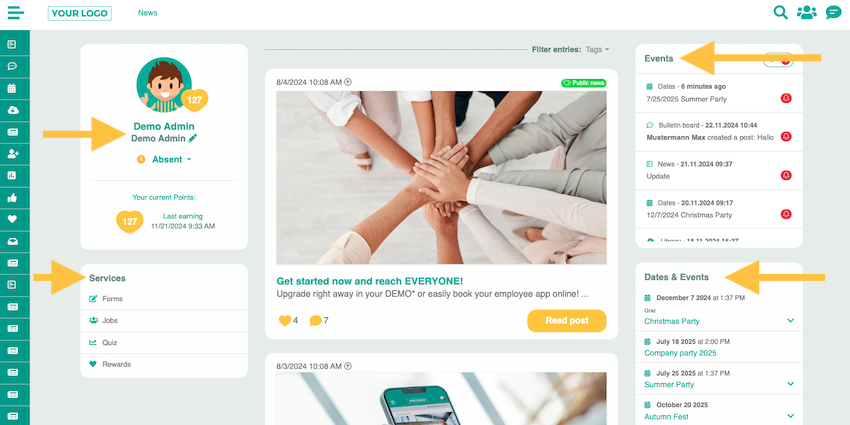
One block each has been added for Profile, Services, Events and Dates & Events. In our example, you can see in the administration area that the elements have been created with alignments (left or right).
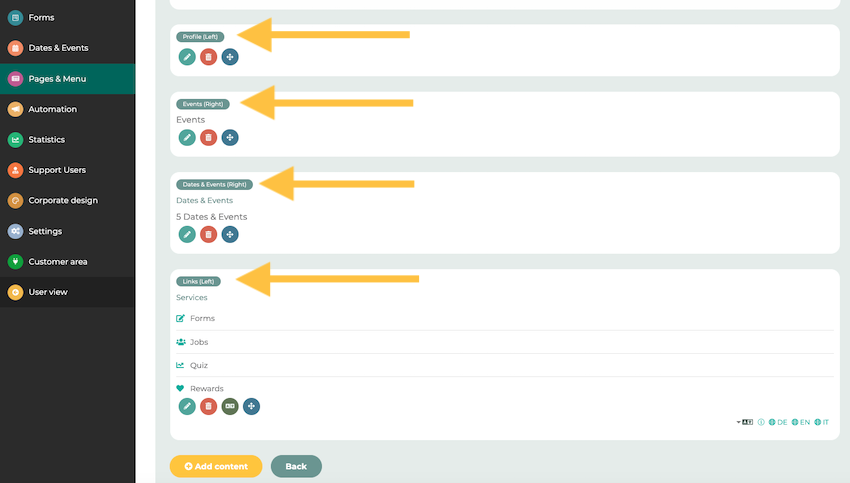
You can add content to your existing pages:
¶ Step 1
Go to Pages & Menu in the administration menu. Edit an existing page with the pencil icon or create a new page.
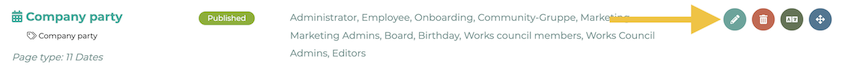
¶ Step 2
Here we would like to add an additional form to the company party page. For column we select left.
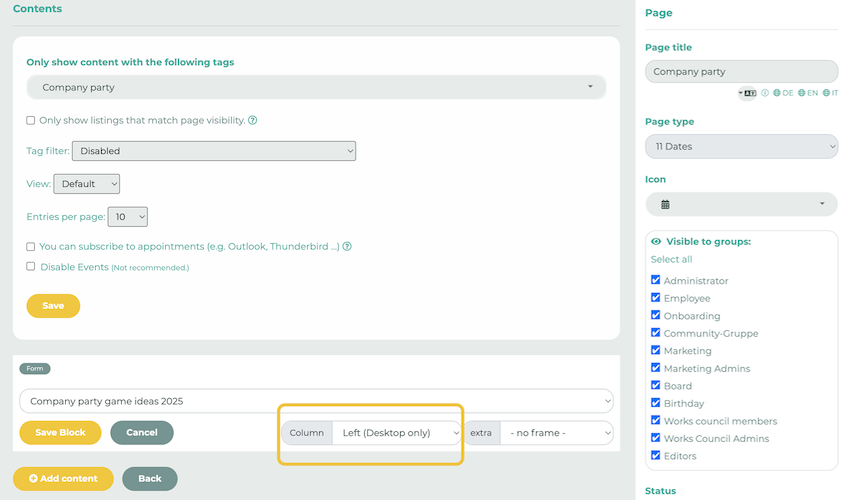
You can see directly under Add content whether the content can be inserted on the left, center, or right - Links, for example, can only be positioned on the left or right, not in the center.
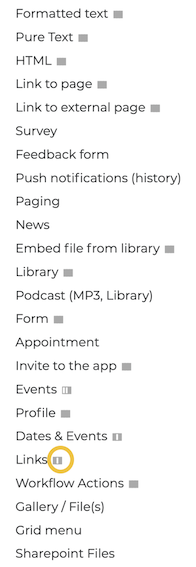
¶ Step 3
The form is now displayed in the user view to the left of the appointments on this page.