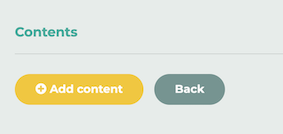¶ Step 1
In the Administration menu, go to Pages & Menu and click Create a Site.
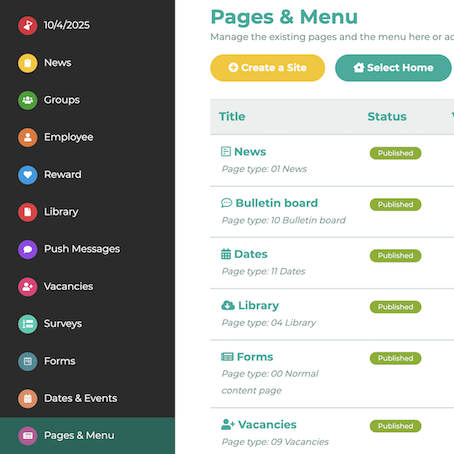
¶ Step 2
You will now find several fields on the right-hand side. Enter a Page title. Then select a Page type. You can find more information about the different page types here.
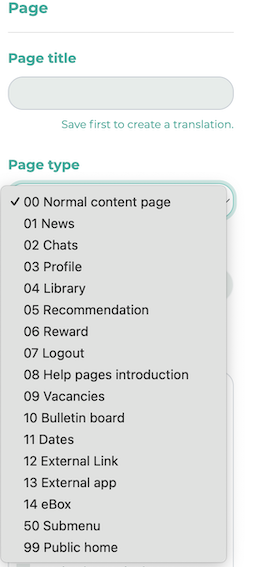
¶ Step 3
Under Icon, you can select an icon that will be displayed in the menu next to the page title in the user view, for example.
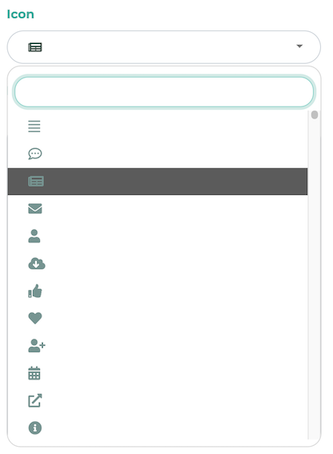
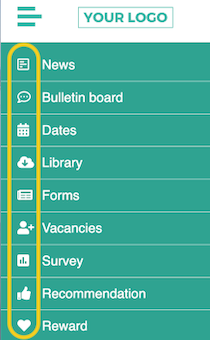
¶ Step 4
The Visible to groups option allows you to select the groups to which the page should be visible. Place a check next to the desired groups. You can also click Select all.
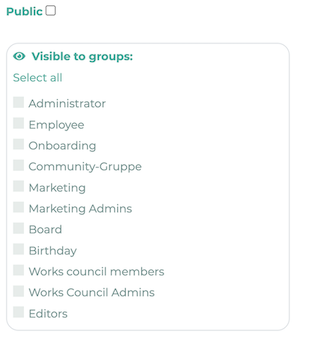
¶ Step 5
Under Status, you can decide whether to publish the page or save it as a draft. Learn more about page status here.
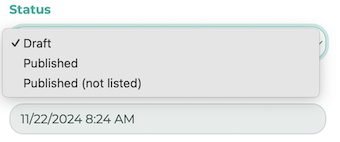
¶ Step 6
You can use the Publish date to determine when the page is published to employees. You can also set an end date for publishing.
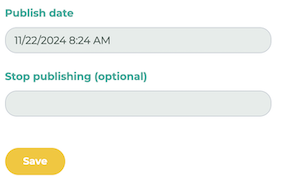
¶ Step 7
As soon as you have clicked on Save, the Add content field becomes available. You can now add content to the page.